Some Google and Xiaomi devices have access to the latest version of Android, but other phones can still access the Android 11 public beta pending the final release by the end of the year.
It is important to note that not everyone is qualified to install the beta version by themselves. Also, it’s usually not a good idea to download the beta to the phone you use every day. This is because the beta will likely have a number of bugs and issues and could break some aspects of your phone’s software.
| Norton Secure VPN 2023 for up to 5 Devices | |
 | 19,99 $ |

Here is the method to download and install Android 11, as well as the method to access the Android 11 public beta if you are eager to enjoy its new features.
Phones Compatible with Android 11 and Android 11 Public Beta
Before installing Android 11, make sure you have a truly compatible phone. We have a complete and constantly updated list of smartphones with Android 11, but at launch only certain phones are compatible with Android 11.
Phones Compatible with Android 11 Public Beta
- Asus Zenfone 6
- OnePlus 8
- OnePlus 8 Pro
- Oppo Find X2
- Oppo Find X2 Pro
- Oppo Reno 3 4G
- Oppo Reno 3 Pro 4G
- Oppo Ace 2
- Realme X50 Pro
- Samsung Galaxy S20
- Samsung Galaxy S20 Plus
- Samsung Galaxy S20 Ultra
How to Install Android 11
If your phone is on the list of phones eligible to upgrade to Android 11, updating is very simple. Make sure you do this at a time when you don’t need your phone, as it may take a while and your phone won’t be available for normal use during the update.
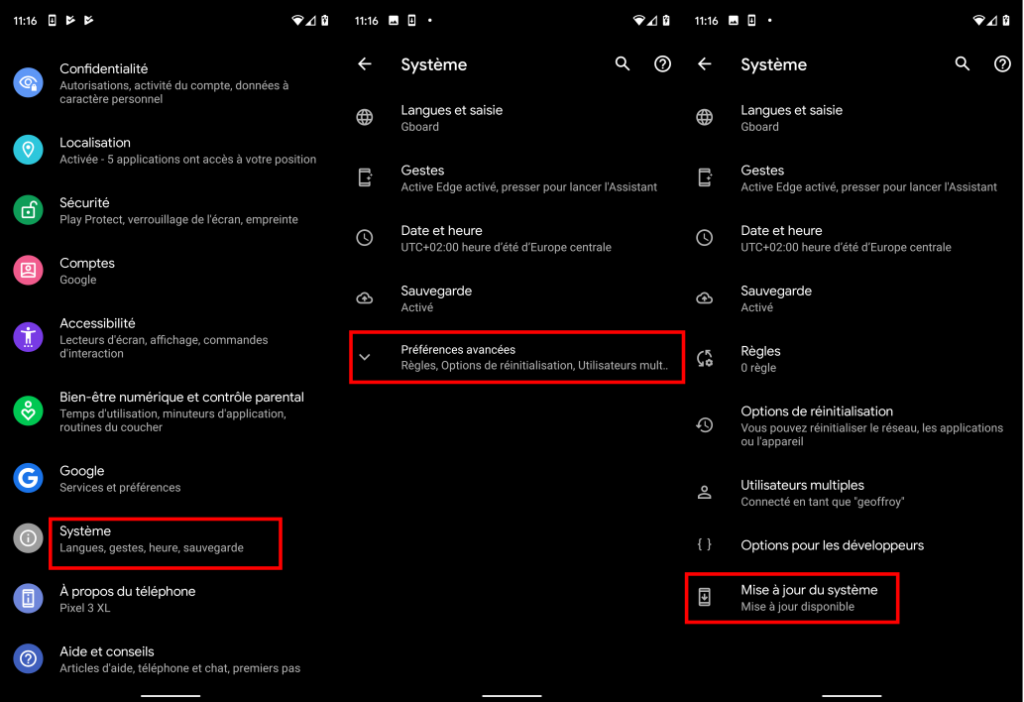
- Go to Phone Settings and scroll down until you see “System”.
- Tap System > Advanced > System Update.
- Tap Check for Updates, then tap the Download and Install button.
You may also need to confirm that you want to download and install it now, rather than waiting for the phone to restart. Once the update is downloaded and ready to install, you can tap on the notification at the very top of the screen to begin the installation process. Anyone who has ever installed an app already sees the board. Your phone will restart and update to Android 11.
How to Install Android 11 Beta Version
Fortunately, Google makes it easy to install the public beta. Here’s how to install it:

Head over to the Android 11 beta website.
- Tap the “Show eligible devices” button.
- If you have an eligible phone, you should see a picture of it with a beta activation button. Press this button.
- Check the appropriate boxes and press Join Beta.
You will receive a notification that your device is now part of the Android 11 public beta. On your phone, go to Settings > System > Advanced > System Updates. An update should be available. Press the Install button. Once the update is installed, you should have access to all the new features available in Android 11.
As we said above, you will encounter bugs on Android 11, which is why you should not rush without properly measuring the risks. If you have any issues with your update, you can always roll back to the previous version.
Find out :
- Get to know all about ChatGPT, Elon Musk’s new AI
- How to know who touched or manipulated your smartphone
