Have you saved several WiFi passwords on your Android phone and find yourself unable to remember them? Don’t panic, it is possible to display these passwords directly on your device. If you have already been connected to the WiFi network in question at least once.
There are different ways to display WiFi passwords on Android, some requiring root access and some not. If your Android device does not have root access, you can still try some methods that require root access, but the chances of success are low. In this article, we explain the easiest and fastest way to view WiFi passwords saved on Android smartphones and tablets
How to view saved WiFi passwords on Android using the QR code scanner
With the new Android update, you will be able to see WiFi passwords for all previously connected networks. This method works on all Android devices running Android 10 or higher, it’s very useful.
Here’s how to view WiFi passwords saved on your Android smartphone or tablet, in a few simple steps.
Step 1: Go to your device settings by pressing the settings icon in your main menu

Step 2:In the settings, select “Wi-Fi”.

Step 3:From the list of available WiFi networks, select the network you are currently connected to.

Step 4: Click on “Press to share password” under the name of your currently connected network, which is in the “Connected” area.
Step 5: A pop-up window will appear on the screen with a QR code. Normally if your device is running Android 10, the password will be displayed just below the QR code. If the pop-up window only shows the QR code, you will have to continue with the following steps.

Step 6: Install “QR Code Reader” by downloading the application from the Google Play Store.

Step 7:To begin, open the application and tap on the photo icon that is a little bit lower. Then select the QR code screenshot you saved earlier.
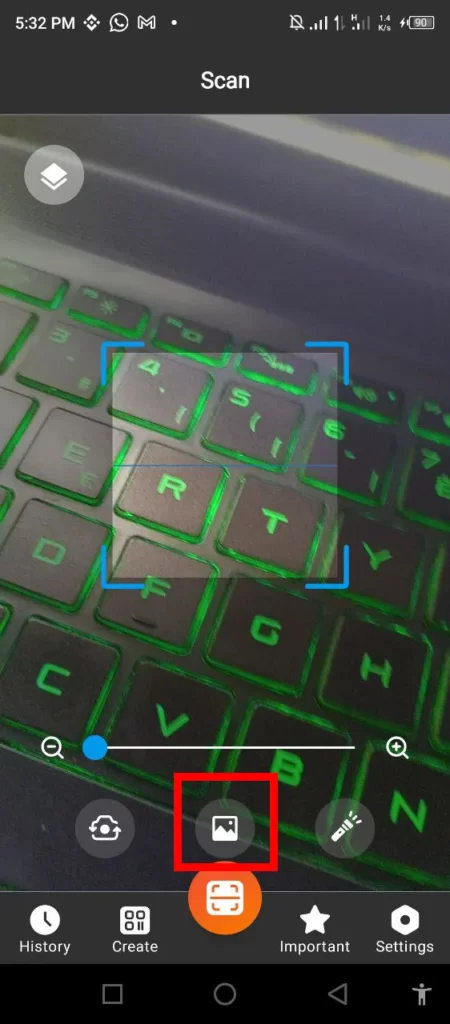
Step 8: The application automatically scans the QR code from the screenshot and displays the Wi-Fi network details, such as SSID name, password, encryption type, etc. You can find the network password in plain text in the “Password” field.

With this method, it is possible to view WiFi passwords saved on your Android devices running at least Android 10 or an Android 10-based user interface, such as MIUI, Color OS, Oxygen OS, etc. As you can see, it is very easy to view WiFi passwords saved on your Android phone by following the steps described above. This can be useful when you have forgotten the password of a WiFi network you use regularly. Remember, however, that the security of your passwords is important, so it is recommended that you change the important ones regularly.
See also :
- How to get a list of sites where my Email is registered
- How to schedule automatic sending of messages on WhatsApp
