The Galaxy A03 series represents some of the best cheap phones in the world. But they are not immune to a small passenger bug.
Discover all the problems you are likely to encounter on this phone and especially how to fix them.
Find at the end of this article the procedures for: starting your phone in safe mode, resetting your phone to its factory settings or even resetting the network settings to default.
| Galaxy A03 phone case | |
 | $14.99 |
1. Network problem on Samsung Galaxy A03
This is a common problem on cheaper Samsung phones.
One of the most effective solutions is to activate and deactivate airplane mode several times for a few seconds and then restart the phone afterwards.
If that doesn’t work, remove your SIM and insert it again. That should do the trick. If nothing works, reset the network settings of your Galaxy A03.
As a last resort, you can update your phone. If the problem persists, all you have to do is reset your Galaxy A03 to its factory settings.
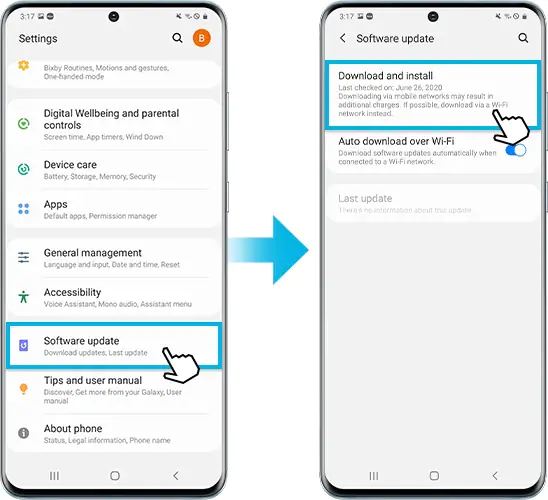
2. My Samsung Galaxy A03 overheats, what should I do?
Start by disabling all applications that run in the background and even those that are no longer useful to you.
Avoid playing for a very long time on the phone.
If you’re not using Wi-Fi, GPS, Bluetooth, and other connectivity options, turn them off.
Disable auto-brightness and decrease the brightness.
Finally update your phone. If the problem persists, reset your phone to its factory settings.
3. Camera problem on my Samsung Galaxy A03: How to fix?
You can fix your phone camera issues by performing a force restart on your Galaxy A03. To do this, long press the volume down button and the power button at the same time.

You can also clear the cache of the default camera app. Go to Settings → App info → Storage → Clear cache.
If nothing changes, reset your Galaxy A03 to its factory settings.
4. The Samsung Galaxy A03 battery drains quickly: what do I do?
If you are used to using your Galaxy A03 while it is charging, stop doing it. Then turn off auto-brightness and decrease the brightness to an acceptable level.
Set your phone’s sleep timer to 30 seconds:
Go to Settings → Display → Screen timeout → 30 seconds
Enable app optimization settings: Go to Settings → Battery and device care → Tap Optimize.
5. Apps crashing issues on Galaxy A03
This is one of the most reported issues on this phone. One of the first things to do is to reset application preferences. To do so, open Settings → Apps → Tap the three dots → Reset app preferences.
Check if any updates are available and download them.
If a particular application is causing this problem, clear its data and cache by doing: Settings → Applications → Tap on the application and choose clear its data and cache. Restart your Galaxy A03

How to start your Galaxy M42 5G in safe mode?
While the phone is off, press and hold the power button. A menu will appear, choose safe mode.
How to Reset Network Settings on Your Samsung Galaxy M42 5G
- Open Phone Settings
- Tap General Management
- Tap Reset → Reset Network Settings
- Tap Reset Settings and confirm.
How to reset your Galaxy A03 to its factory settings?
- Open Phone Settings and tap on General Management
- Tap Reset → Factory data reset → Tap Reset then confirm.
It is important to note that this operation will delete everything on your phone.
See also :
