
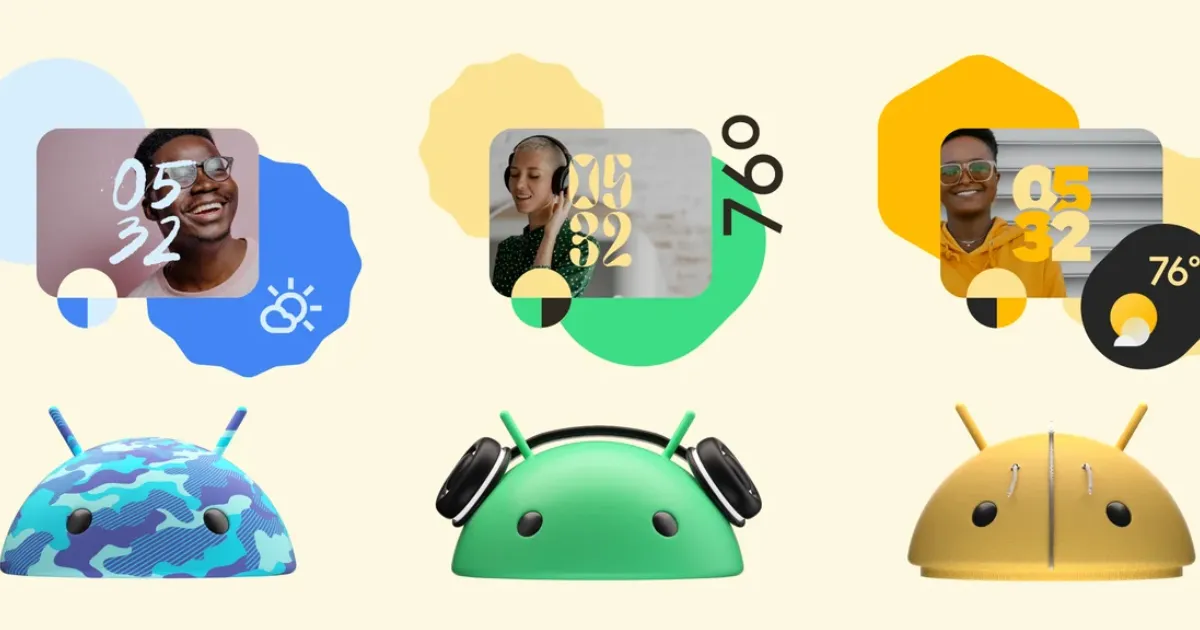
Did you know that Android 14 was just unveiled by Google at its annual developer conference? This new software version for most Android smartphones aims to offer more intelligence, functionality and efficiency to users. Let’s discover the new features offered by Android 14.
Android 14 will allow users to further customize their lock screen with new shortcuts and redesigned clocks. A new update will also support a new monochrome color theme that can be applied to your phone experience. The new additions will be in addition to the Material You theme that was announced with Android 12. The company will also offer more customization options for the lock screen. You will be able to select new fonts, colors, clock sizes, etc. There will also be the ability to change the two pop-up menus in the corner according to the user’s preferences.
The upcoming Android update will also support customizable Emoji and Cinematic wallpapers. The latter uses machine learning networks to turn photos into 3D images and add a fun touch of personalization. To add an AI twist, Android 14 will generate unique wallpapers based on responses given by users via suggested prompts. Generative AI wallpapers will remain exclusive to Pixel devices.
Android 14 also gets smarter messaging features. With a feature called Magic Compose, powered by Google’s generative AI, responses can be suggested based on the context of the message. Users can choose an option from a list and even edit it further if they wish.
If you’ve ever lost your phone, you know how difficult it can be to locate it, especially if it’s offline. With the upcoming Android update, the “Locate My Device” feature will support a wider range of devices from different OEMs, even when the devices are offline. The feature will be compatible with headphones, watches, etc.
Android 14 is expected to roll out later this year to Pixel phones and other Android devices such as Samsung, Xiaomi, Vivo, etc. Although each OEM will have its own custom skin, most of the new features of Android 14 could make their way to smartphones later this year.
All in all, Android 14 is an ambitious update that will add many interesting features to improve your user experience. We can’t wait to see how these new features will impact our daily lives.
Source : Blog.Google
Also discover:
Network/Telecoms Engineer and Webmaster, I am an aficionado of everything related to IT. Passionate about tech tips and innovations shaping our digital world, I’m dedicated to sharing practical tips and up-to-date information on the latest technological advances. My goal is to make technology accessible to everyone, by simplifying complex concepts and providing you with useful tips to optimize your digital experience. Whether you are a curious novice or an expert eager for new things, my articles are here to inform and inspire you.
Join me on this technological adventure and stay at the forefront of innovation with my tips and analyses.
The Windows 11 update error can occur for several reasons, such as corrupted files, connectivity issues, or conflicts with third-party…
The "You don’t currently have permission to access this folder" error often appears when you try to access a folder…
When developing Flutter applications, it's common to encounter errors related to SDK version compatibility. One of these common errors is…
During the installation of Windows, you may encounter an error indicating that the selected disk is not compatible with the…
The error "Windows could not start the Windows Update service on the local computer" occurs when the operating system fails…
The Windows Update Service is essential for keeping your system up to date with the latest security and performance improvements.…