It’s the ultimate battle in the world of Smart TVs. What is the difference between the two? What are the advantages of each? Which operating system is preferred by each brand? Should you buy an Android TV or a TV box? In this article, we’ll answer all these questions and more to help you make the best choice between a Smart TV and an Android TV.
What is the difference between a Smart TV and an Android TV?

The difference between a Smart TV and an Android TV lies in its operating system. A Smart TV is a TV with special features such as connecting to the internet or downloading applications. An Android TV, on the other hand, is a special type of Smart TV with an operating system designed by Google.
In other words, the fact that a television is an Android TV means that it is a specific type of Smart TV with the Android system. Android TV, on the other hand, is an operating system created by Google and is free. This sounds like a minor difference, but it is not.
It turns out that an Android TV has several functional differences from an ordinary Smart TV, some of which are generally considered advantages. Another problem is that apart from Android TV, there are many, many other operating systems for Smart TVs.
What are the technical differences between a Smart TV and an Android TV?

Hopefully you have a general overview of what Smart TVs and Android TVs are. Now let’s compare them in terms of the features they offer and how your TV experience with these two types of TVs will differ.
User interface
In Smart TVs, LG’s webOS is considered to have the best user interface of any other operating system, including Android TV. This has become even more true with the latest webOS update. It has a very minimalist look and feel and allows you to access your favourite apps on the home screen.
The user interface of Samsung’s Tizen operating system is similar to that of the previous webOS. At the bottom of the home screen, you’ll see a shortcut to applications, just as there is a taskbar on your PCs. Another segment on the left side gives you access to recently used applications. We’ll go into more detail about the different segments below to give you a better understanding of the Smart TV user interface.
The Android TV user interface is very similar to that of Android devices. It is fairly easy to use with simple navigation directly from the home screen. The first row of the Android TV home screen is different depending on the company that sells them. Then there is a ribbon for popular streaming apps depending on your usage and you get suggestions for content from different platforms depending on your interest.
Speed
High-end Android TVs are equipped with powerful processors that allow them to perform flawlessly.
But Android TVs are not as fast as other Smart TVs. WebOS and Tizen TV are both operating systems based on the Linux platform. They allow you to get faster search results and switch between applications quickly.
LG webOS TVs also allow you to minimize and the application keeps it in the background. You can access it quickly afterwards. That said, Android is also doing its best to give other operating systems a run for their money. The latest version of Android on new Sony TVs like the Sony XH90 is very fast and fluid.
In general, if you have a high budget, you don’t have to worry much about speed on Android TVs. But for mid-range and low budget TVs, other smart TVs are better in terms of performance.
Applications
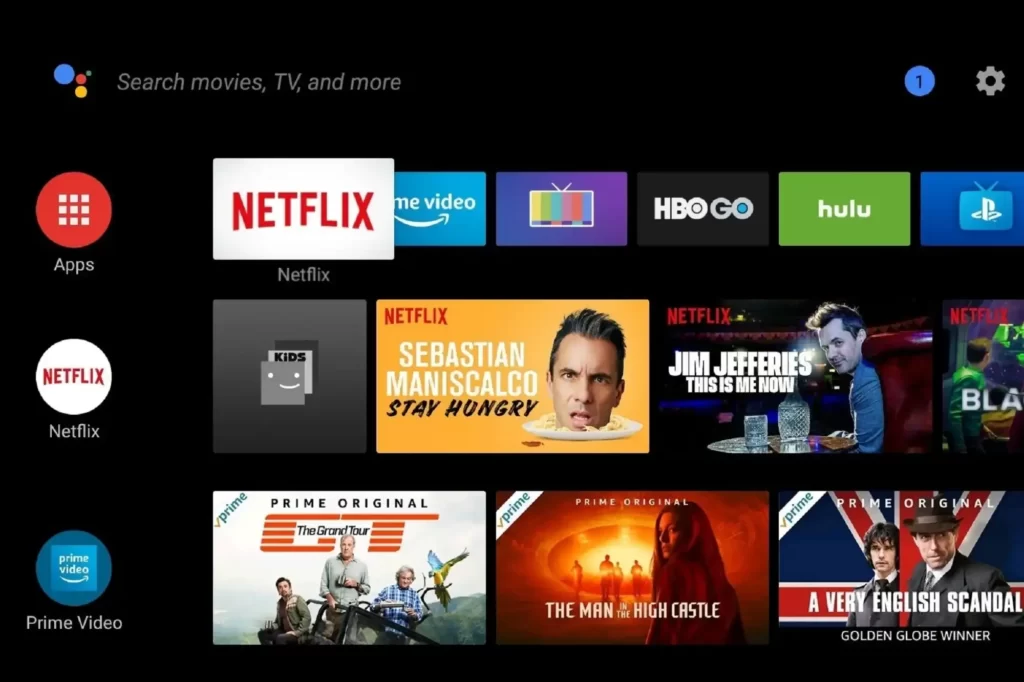
Most smart TVs come with a library of pre-installed apps and don’t offer many options. But when it comes to Android TV, there’s no shortage of popular apps. The Google PlayStore has thousands of apps and games you can download to your TV.
Major streaming apps like Netflix, Disney+, Prime Video, Hulu, HBOmax, Apple TV and YouTube work seamlessly on an Android TV. If you like to listen to music on Spotify, Android TV is the best TV platform for that.
In addition, learning apps, information apps and file sharing apps also work on an Android TV. Another advantage of Android TV is that you can load applications via your phone. This feature is not present on all other operating systems, such as webOS, Tizen, Roku TV and Fire TV.
On Smart TVs, webOS is the closest platform to Android TV. It has all the popular apps you need to stream your favourite movies and TV shows. You can also download applications from LG’s content shop to your webOS smart TV. Samsung’s Tizen operating system also has similar apps available for free.
Voice commands
When it comes to voice commands, nobody wins or loses here.
Previously, Android TVs only supported Google Assistant, but now they’ve also included Alexa in their lineup. Samsung and LG’s smart TVs now support Amazon Alexa and Google Assistant, so you can control your TV from your phone or respective devices.
Samsung also has its own Bixby AI on its high-end devices. But voice search shouldn’t be a big concern when choosing between Android TV and Smart TV, as they all now offer almost the same convenience.
Screen projection
Android TVs have a built-in Google Chromecast to stream content from your Android phone to your TV. It does this without compromising on video and sound quality. It’s the best screencasting system you’ll find on a Smart TV.
For iPhone users, Android TVs can use the AirScreen app to stream content from your phone to the TV.
Non-Android Smart TVs are not as smart with the streaming feature. Miracast from LG webOS is standard enough to mirror your Android phone to your TV. It supports a maximum quality of 1080p and the sound quality is not very impressive.
Which TV to buy?

In general, all types of TVs have certain advantages and disadvantages. In addition, there are many similarities between Android TVs and other smart TVs. We have given you a detailed overview of the factors that play a key role in choosing one of them.
Elements such as budget, picture quality, sound quality and processor vary completely from one model to another from TV manufacturers. You can find them totally separate or almost identical in Android TVs and Smart TVs.
Find out :
