Whether you’re on Android or iPhone, your phone’s screen may suddenly display black-on-white images. Don’t panic, here is the solution. But first, let’s start by discussing the causes of this phenomenon. You will see that they differ slightly whether you are on Android or iPhone.
| Norton Secure VPN 2023 for up to 5 Devices | |
 | 19,99 $ |
How does a phone screen that goes black manifest itself?
- All icons can lose their color.
- All apps are black and white. The only variations are gray scale.
- The primary display shows a faded color or light tint.
Why Android Phone Screen Turns Black on White
The most common reasons for this problem are:
- A change to the phone’s accessibility settings
- A change in power saving options
Hardware failures
- faulty updates of the operating system or a Launcher
My Android phone screen shows black on white: How to fix it

Restart your phone first before doing anything else. As we say so often, restarting a device can fix several bugs.
1. Uninstall any Suspicious App
Have you recently installed a new app? Try uninstalling it then restart the phone to see if the screen regains its brightness and colors. An application can cause this problem.
2. Disable power or battery saving mode
This is also one of the main causes of this problem on Android. Sometimes, to save your battery, your phone drops colors and displays everything in black on white.
On most Android phones, you can disable battery saving by going to Settings > Battery (sometimes you have to tap General to find the Battery option). You locate the power save button and press it to turn it off.
3. Disable dark mode on your Android
Dark mode reduces the brightness on your phone to protect your eyes. But it could be the cause of a Black on White screen.
4. Check your phone’s accessibility settings

Go to your Android’s accessibility settings and check your phone’s grayscale.
Go to Settings > Accessibility > Vision > then disable the grayscale option if it is enabled.
In this same menu, check if the option “Invert screen colors” is activated. If so, disable it.
Finally, note that if the developer options (developer mode) are activated, it can also be the cause of this problem. This parameter must therefore be deactivated.
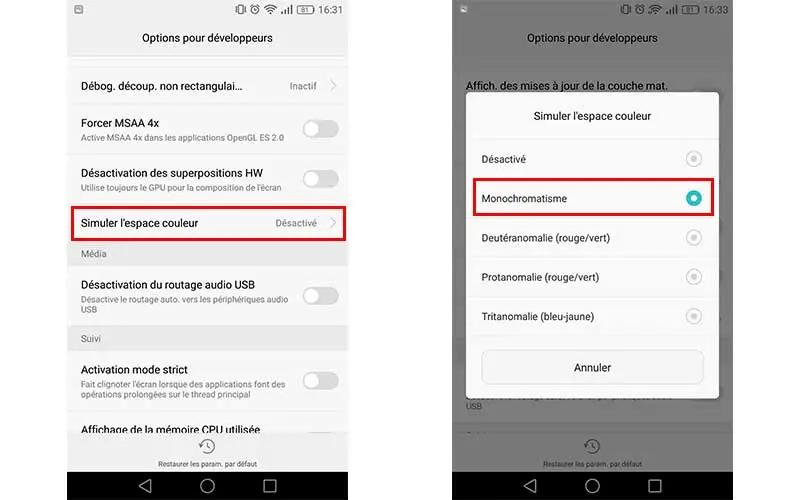
If none of the above solutions worked then you should go to a repairer as your phone definitely has a hardware problem.
Why iPhone Screen Turns Black on White
As with Android phones, the most common cause is changing the accessibility settings of the iPhone. Other software problems can also be the cause.
Finally, hardware problems with the screen or the motherboard can cause your screen to display in black and white.
My iPhone Screen Shows Black on White: How to Fix It
1. Check accessibility options.
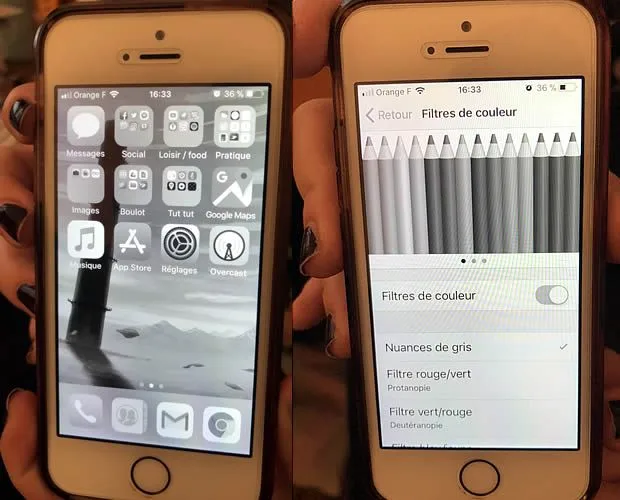
Press the lock button on your iPhone three times in a row. If your iPhone has a home button instead, press it three times in a row. This will open the accessibility settings of the iPhone.
Locate the Display settings in the Accessibility menu and check if an option to filter colors is enabled. If grayscale is enabled, disable this setting.
If Zoom settings is on, also turn it off.
From the main iPhone screen, you can also go to Settings > Accessibility > Zoom. Then you deactivate the zoom and the color filter.
2. Reset all settings on your iPhone to factory defaults
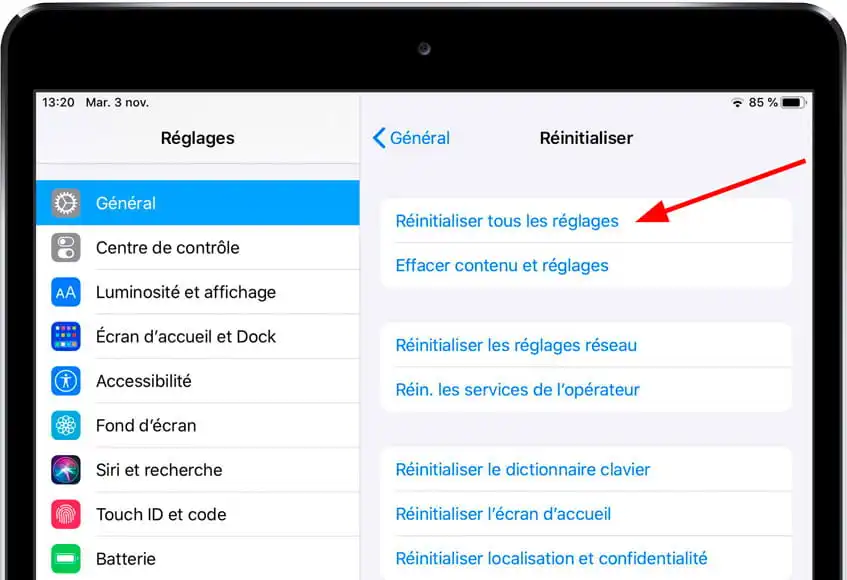
If you have enabled an option that causes your screen to be black on white, resetting the iPhone to factory defaults will fix the problem. But this operation will also cancel many configurations.
To reset your iPhone to its default configuration:
Go to Settings > General > Transfer or Reset iPhone > Reset.
Then choose “Reset all settings”: All settings, including network settings, keyboard dictionary, location settings, privacy settings and Apple Pay cards, are deleted or reset to default. No data or media files are deleted.
Finally, it should be noted that a third-party application cannot make your screen black on white on iPhone. So there is no need to search for a culprit application.
Also Read :
- Problems encountered on Oppo Find X3 Pro and their solutions
- Xiaomi’s top five best-selling phones in 2022
