If you are facing slow charging issues on your iPhone, reading this should help you fix that.
Many iPhone users are currently facing slow charging issues, if this is your case as well as you need to stop worrying, as this could be due to a new feature.
That said, other causes of a slow charging iPhone are often a bad connection, a stuck or broken charging connector, an overheating device or an outdated software version.

| iPhone 14 phone case | |
 | $34.95 |
Apple recently launched a new feature called Clean Energy Charging, and how at the announcement of new features, some hype quickly developed on various social media platforms. The feature was introduced in iOS 16.1. Its purpose is to reduce iPhone users’ impact on the environment by reducing the amount of energy consumed when charging the device’s battery.
What is the iPhone Clean Energy Charging feature?
Apple released its Clean Energy Charging feature in October 2022, making it available to users in the United States who were using an iPhone with iOS 16.1 or later. The feature is designed to reduce your carbon footprint by preferentially charging at times when low-carbon electricity is available.
Every time you plug your iPhone into a charger, your iPhone will get a carbon emissions forecast from your local power grid. Then, your phone will use this information to charge your iPhone only when it can get power from a cleaner source. Therefore, you can plug in your phone and find a few hours later that it’s barely charged.
Clean energy charging and optimized battery charging work together to keep track of how you are charging your phone. This only works in places like your home or where you spend most of your time and charge your iPhone for long periods. If your charging habits change or if you are in a new location, the feature will not work. For Clean Energy Charging to work, certain location settings must be enabled.
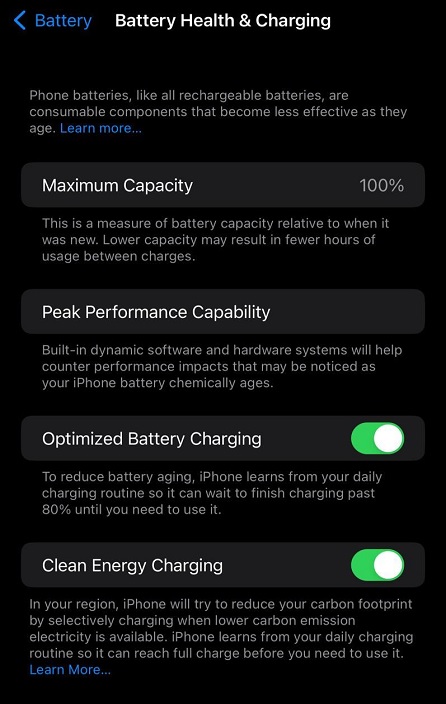
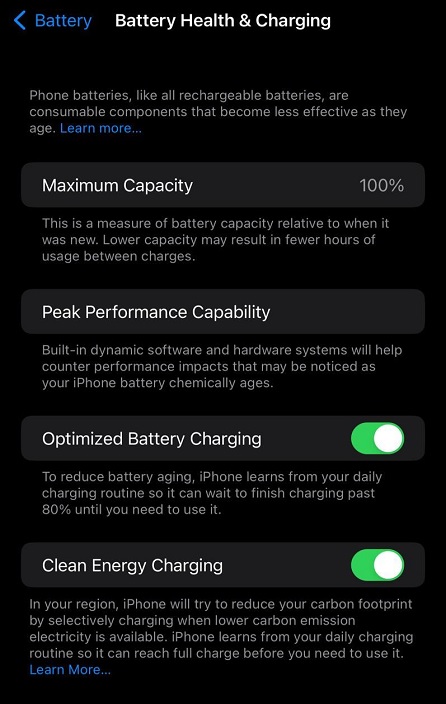
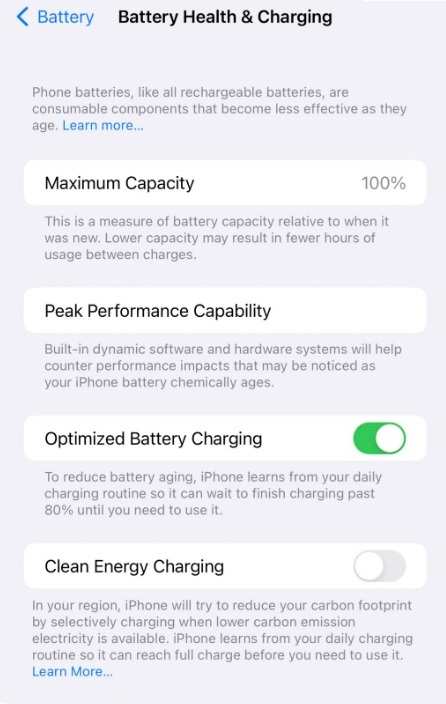
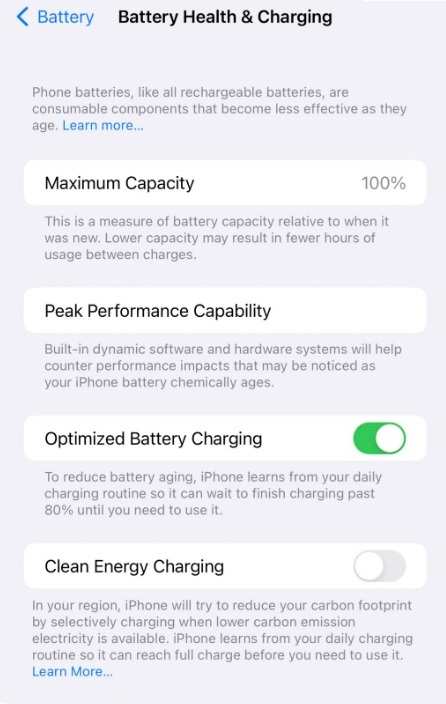
| iPhone 14 phone case | |
   | $34.95 |
How to disable the iPhone Clean Energy Charging feature?
The feature is enabled by default, but it is easy to disable. To do so,
- Go to the settings,
- Then to the battery,
- Then to battery health and charge,
- Finally to the clean energy charge. Then select “disabled”.
Find out :
- The iPhone SE 4 is not cancelled, it will be launched in 2024
- This iPhone 15 will have a Dynamic Island display and USB-C port
