Reinitializing an Xbox to factory settings is a simple procedure that can help to solve problems be it on Xbox One or Xbox Series OR X.
The written methods below work on Xbox One, Xbox One S and X box One X, X box Series X and Xbox series S.
For those who do not know, initialization consists of bringing the Xbox back to the state in which it was when it was released from the factory. In this regard, you delete your applications, games, personal media files, settings and personal information.
So exceptionally you can decide to preserve some of your games and applications in the resting process, but the rest of the information stated above must be deleted.
The different steps to reset Xbox to factory settings
It is not a complicated procedure but in case you have doubts, read below you are free to choose between two methods: start through the table of content or use the utilitarian for problem restart resolution. This last solution is more adapted when can’t access the sideboard normally.
The re initialization procedure is irreversible. Make you have safe guarded the games you wish to preserve and continue later.
Reinitialize an Xbox to factory setting through the table of content
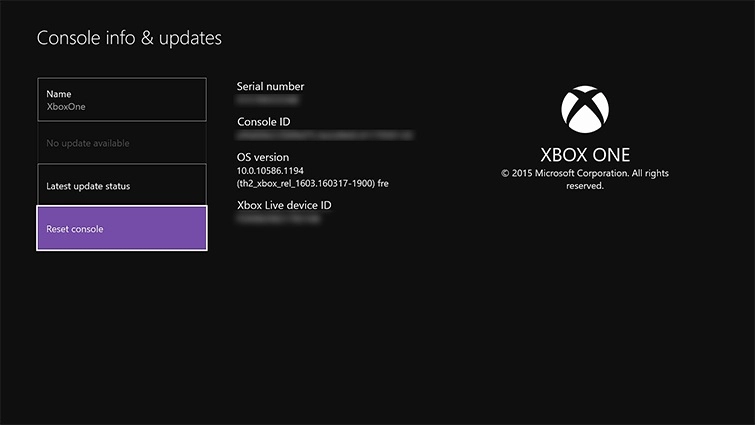
- Click on Xbox button to open the guide
- Open the System menu in the guide
- Chose setting hen System
- Chose the Information on Sideboard option
- After that, option Reinitialize the Sideboard
A dialogue box will open asking if you wish to reinitialize and delete all or reinitialize and conserve my games and apps. If you want to clear all, take the first option but if you wish to keep append games, take the second option. If you change your mind, there is a button to stop the whole operation.
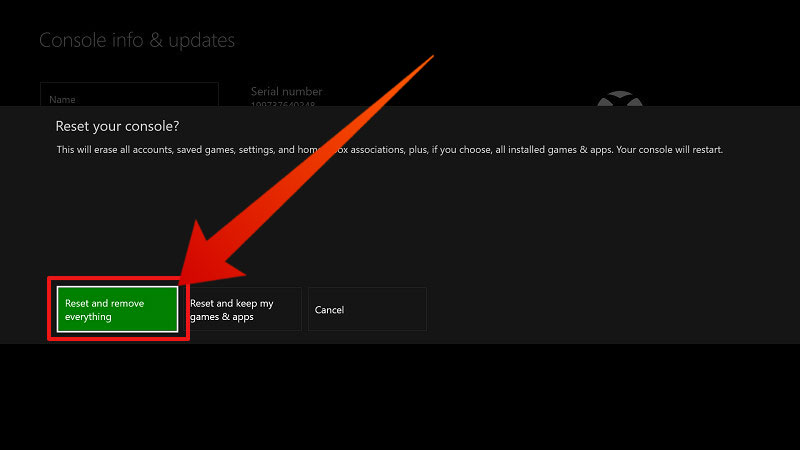
Reinitializing your Xbox to factory setting through the utilitarian problem resolution of restarting Xbox
It happens that you can’t access the dashboard your sideboard to restart Xbox: you are supposed to perform the re initialization to factory settings without accessing the guide or settings parameters.
To help you reset in this case, you have the utilitarian resolution for restart problems of Xbox which is an effective tool.

This is the procedure to use, note, it requires little gymnastics.
- To start, put off your sideboard. Disconnect all cables; be it power supply cables or network. Reconnect after two minutes
- Press and maintain the eject button in front of your Xbox sideboard (it is found close to you disc player) as well as the related button which altogether has two parenthesis’ (((‘. Press and maintain these two buttons at once.
- On Xbox and Xbox One, you will find this button immediately before the sideboard. On Xbox One S, there is no ejection button because there is no disc player.
- Therefore simultaneously press the Bind button and the Xbox of the sideboard instead.
- While the two buttons described above remain pressed, press the power button on your sideboard.
- Finally, release your Xbox button, but maintain the Eject and Bind buttons within 15 seconds or the Bind button if your console does not have the Eject button.
- You therefore have to off some tones held down, at this you can release all the buttons.
- The utilitarian resolution of restart problems Xbox will be displayed on the screen
- Among the options suggested by the utilitarian, you will see
- Reset this Xbox” chose this option
- The complete reset process of factory settings of your Xbox will be executed and absolutely everything will be cleared off.
- Don’t hesitate to take the process all over again more calmly from step one if anything goes wrong. And above all, maintain the different buttons enforced at the points it should be enforced.
Resetting X box to factory settings is certainly the most efficient to resolve certain software problems. But it could cost you your games and apps and files. Always think twice before engaging this process.
Also discover :
