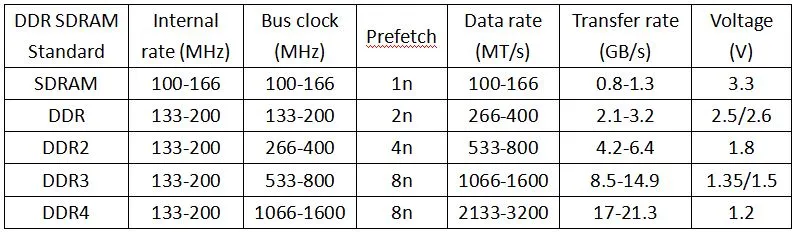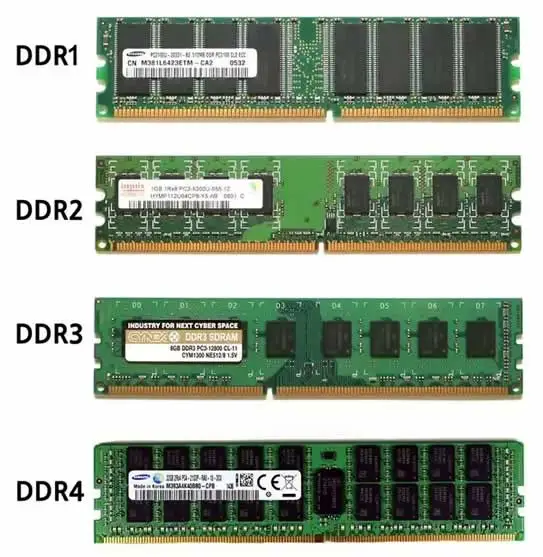DDR RAM is undoubtedly the most common type of RAM in our computers. How to tell the difference between DDR1, DDR2, DDR3 and DDR4.
Perhaps one of the biggest differences you can see right off the bat is that DDR1 and DDR2 RAMs are very old. In fact, they disappeared a long time ago. DDR3 and DDR4 are still around, although DDR3 is slowly dying out.
In general, the model of a RAM and its technical characteristics are marked on it.
But in a more technical way, we present below the technical, visual and performance differences between these four models.
Technical differences between DDR1, DDR2, DDR3 and DDR4 RAM
DDR or Double Data Rate basically means that per clock cycle, the RAM can perform two reads and two writes of data. All four of these models are capable of this; but each in its own way.
DDR 1 was introduced in 2000, but only appeared in a computer in 2002. It operates at 2.5V or 2.6V with a maximum capacity of 128MB. In other words, there is no such thing as DDR1 RAM larger than 128MB (256MB, 512MB, 1GB etc.). In addition, it has a frequency of 100 to 200MHz.
Its successor, DDR2, was released in 2004. It ran on 1.8V and had a maximum capacity of 256MB, double what DDR1 could offer. Its maximum speed was 533MHz.
DDR3 arrived in 2007 with considerable improvements. It introduced XMP profiles with voltages of 1.5 to 1.6V. It increases the execution speed to 1066MHz and its capacity can reach 8GB.
Finally, seven years later, in 2014, DDR4 was launched. It comes with an operating voltage of 1.05 to 1.2V. However, you can find some that work very well at 1.35V. It has a speed of 2133MHz and at the moment its maximum capacity is already 32GB.
What are the physical differences between DDR1, DDR2, DDR3 and DDR4
Corsair Vengeance LPX 16GB (2x8GB) DDR4 3200MHz C16 XMP 2.0 High Performance Memory Kit
| Corsair Vengeance LPX 16GB | |
 | $46.99 |
All these models are 133.35mm long; normal for a DIMM format. But some differences between them are obvious. For example, you can’t plug a DDR1 RAM into a socket designed for DDR2.
All four modules have an opening in the contacts that will prevent them from connecting to other generation sockets.
Visually speaking, the DDR4 RAMs have a contact area with a ridge in the centre.
Look closely at the different modules and you will see that the number of pins is different from one generation to another:
- DDR1: 184-pin (DIMM), 200-pin (SO-DIMM) and 172-pin (micro DIMM).
- DDR2: 240-pin (DIMM), 200-pin (SO-DIMM) and 214-pin (micro DIMM).
- DDR3: 240-pin (DIMM), 204-pin (SO-DIMM) and 214-pin (micro DIMM).
- DDR4: 288 pins (DIMM), 256 pins (SO-DIMM). DDR4 micro DIMMs no longer exist
| Corsair Vengeance LPX 16GB | |
   | $46.99 |
Performance differences between DDR1, DDR2, DDR3 and DDR4 RAM
Finally we come to the most important differences for users. As you might expect, the more advanced the RAM, the faster it gets. In fact, the performance has doubled from one generation to the next.
In addition to being faster than the previous generation, each new generation of RAM is easier to connect to the motherboard and handles data better.
DDR4 not only offers greater maximum storage, it is also adapted to today’s computing realities: artificial intelligence, IoT, high performance gaming etc.
These are the key differences between the different RAMs DDR1, DDR2, DDR3 and DDR4.
Also find out :
- How to install an iOS system on a Windows PC in 2022
- PC Dropped in water and won’t turn on : How to fix this