
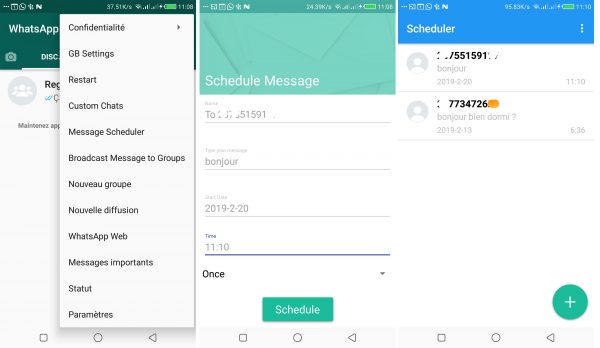
WhatsApp is one of the most used messaging applications in the world today and it offers a number of features that can be more or less limited depending on the user’s needs. There are “enhanced” versions that offer more features than the traditional WhatsApp and among these “enhanced” versions we can have YoWhatsApp, gbwhatsapp, and many others. The version we will use to plan our message sending is GbWhatsapp which you can download by clicking here.
| Norton Secure VPN 2023 for up to 5 Devices | |
| 19,99 $ |
After downloading the application, you install it and follow these steps:
The person will receive the message you programmed the day you programmed and the time you programmed. That’s all friends! Below is the video that shows you visually how to do it and on those, my dear Potos I say to you very soon.
Find out :
The Windows 11 update error can occur for several reasons, such as corrupted files, connectivity issues, or conflicts with third-party…
The "You don’t currently have permission to access this folder" error often appears when you try to access a folder…
When developing Flutter applications, it's common to encounter errors related to SDK version compatibility. One of these common errors is…
During the installation of Windows, you may encounter an error indicating that the selected disk is not compatible with the…
The error "Windows could not start the Windows Update service on the local computer" occurs when the operating system fails…
The Windows Update Service is essential for keeping your system up to date with the latest security and performance improvements.…