Xiaomi 11T is a well-built smartphone of last generation enjoying a 5000mAh of battery and 8 Go of RAM. This smartphone rich in performance is often the point of focus of our wants and desires, in addition to this it proposes very interesting options and features. However, these high standard quality smartphones have imperfections.
Indeed, though Xiaomi 11T is one of the most prominent smartphones in this field on the market, it’s undoubtedly not the best because it has some flaws in it that doesn’t contributes to its elevation. Indeed it will be up to us throughout this article to bring out the Xiaomi 11T’s problems on one hand and on the other their remedies.
Most recurring problems with Xiaomi 11T
The touchscreen’s not working
Some phones may present handling imperfections. Case in point be that of the Xiaomi 11T which has a touch screen problem. As a matter of fact, this default may be due to a crack on your screen and tends to make some parts of your screen unusable. But, there’s still a solution to this problem.
Weak battery autonomy

In this sense, the problem of low battery life is always almost present among smartphone’s users because after long hours of use and repeated charges, your Xiaomi 11T may experience reductions in terms of autonomy. Moreover, the installation and use of apps consuming more battery also contribute to autonomy weakening.
Phone’s overheating
In this perspective, numerous reasons can be at the origin of your smartphone’s heating indeed the battery worn out or a defective processor. Therefore, is this set of faulty elements that cause your phone to heat up when handling without the cooling mechanism being able to regulate your phone’s heat level.
Random extinction (shot down)
Xiaomi 11T has a common problem like most Android Smartphones that of a random shot down. Indeed, this shot down is often as a result of an abnormal connection and the battery loosening, an unsuitable phone’s case or even an unsupported app. then we understand that the Xiaomi 11T can turn off randomly when there’s a hardware failure.

Unable to download applications from Play store
In this perspective, it is possible that you can’t download apps from Play store with your Xiaomi 11T cause it may happen that your smartphone isn’t compatible with the app you want to download. Moreover, it’s also possible that your phone might not be updated or not equipped to download certain applications. This may be due to a non-existent system update.
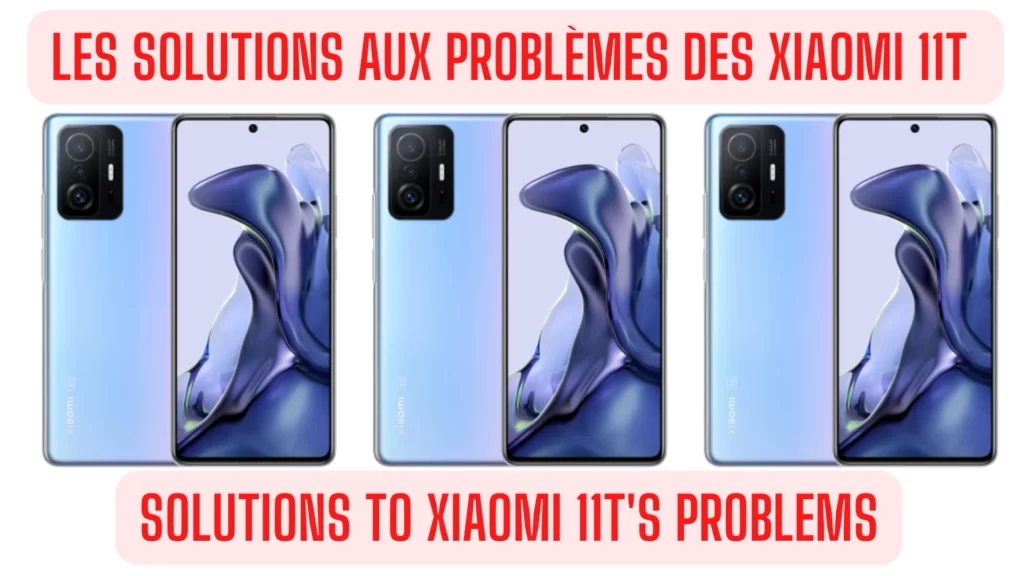
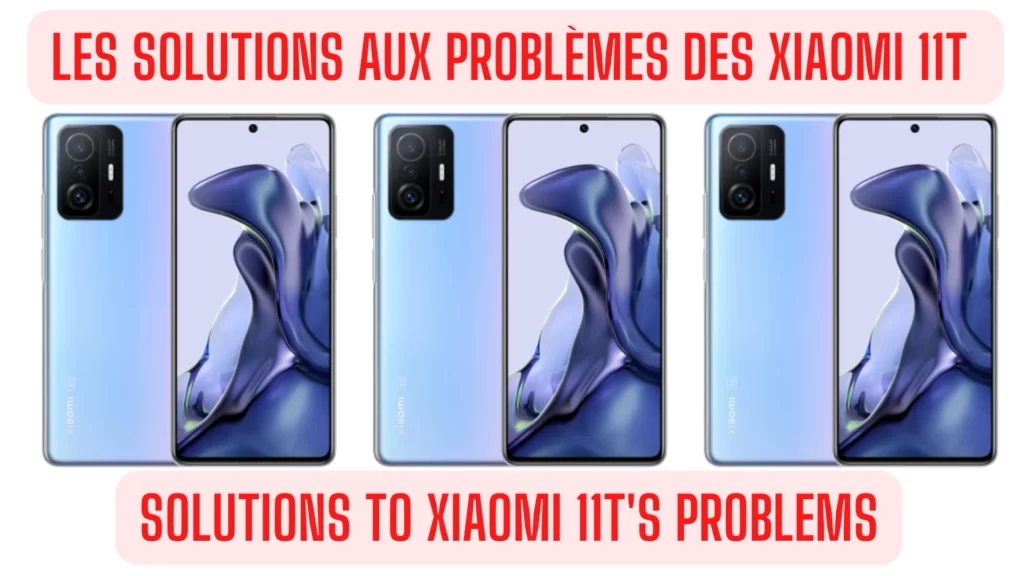
Some solutions available to the Xiaomi 11T’s problems
How to solve the touch screen problem?
To overcome this pernicious problem, first of all you need to connect your phone to a computer via a USB type C cable, this will allow you to access your device data through the computer. Also, if you want to use some apps on the Xiaomi 11T, use an OTG cable and a wireless keyboard and mouse, and plug the OTG cable into the phone and connect the wireless receiver to the cable.
How to solve the problem of low battery life ?
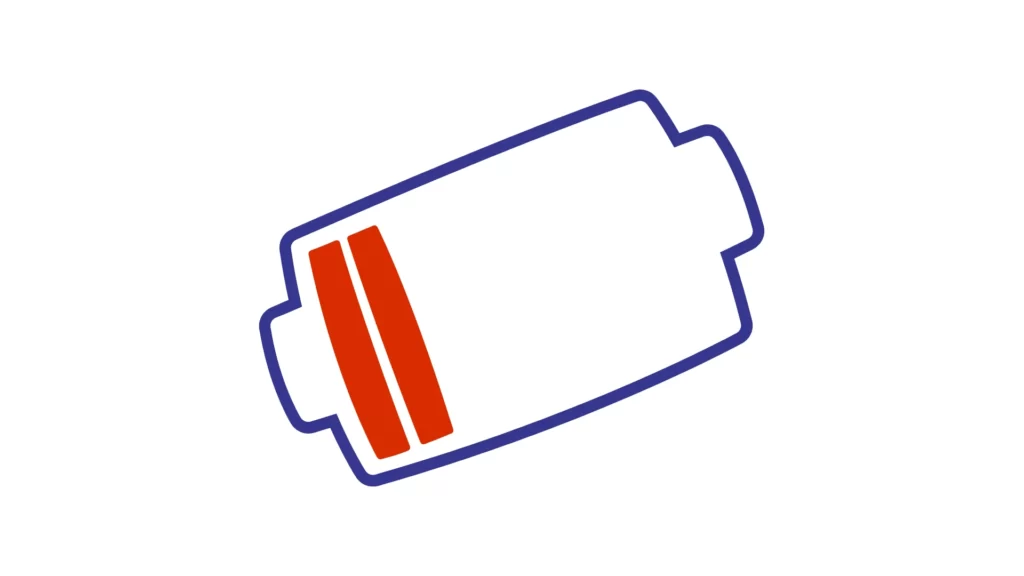
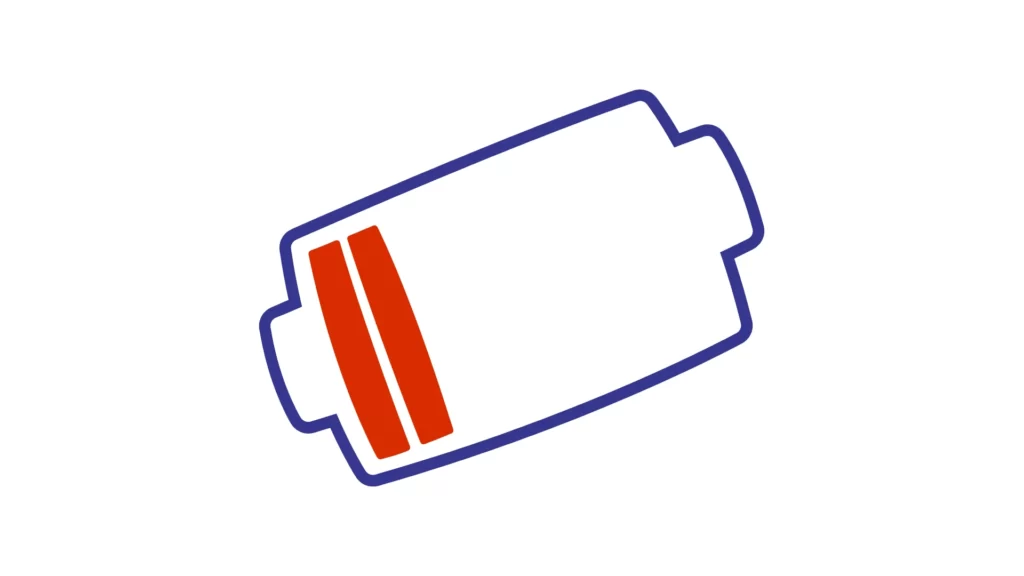
To solve this low battery life problem, first need to delete the app or apps pretending/ that claims to be a phone cleaner or battery saver. Then go to settings, and enable the energy saver option. The battery saver provided by the manufacturer on Xiaomi 11T will indeed work.
Solution to solve the overheat issue ?
To counterattack the overheating problem on Xiaomi 11 remove the phone’s case when charging. Avoid playing game when the phone’s on charge cause, it damages the battery’s consistency. Moreover, it’s recommended to use an original charger. Equally avoid to overheat your phone, this can cause overheating problems and keep your phone’s app updated.
How to overcome the random extinction problem ?
To get out to the end of random shot down on your Xiaomi 11T first check the phone’s temperature for it should not reach a maximum level, otherwise the phone may turn off unexpectedly. Moreover, completely charge your smartphone and let the battery drain until it completely turns off on its own.
How to solve the problem of applications not downloading from Play store?



To solve this problem on your Xiaomi 11T you have to go to the phone’s setting and delete the data from the Play store application. Then clear the local search history in the Play store app. In deed these solutions all aren’t the unique and only to be considered, there equally exist other effective ones. But if ever the problem persists please go to an appropriate service.
Find out :
- Problems frequently encountered on the Huawei P40 and their solutions
- Frequent problems on HONOR 70 and their solutions


Network/Telecoms Engineer and Webmaster, I am an aficionado of everything related to IT. Passionate about tech tips and innovations shaping our digital world, I’m dedicated to sharing practical tips and up-to-date information on the latest technological advances. My goal is to make technology accessible to everyone, by simplifying complex concepts and providing you with useful tips to optimize your digital experience. Whether you are a curious novice or an expert eager for new things, my articles are here to inform and inspire you.
Join me on this technological adventure and stay at the forefront of innovation with my tips and analyses.

