OnePlus has finally released its first tablet, the OnePlus Pad. It is already leading its adventure on the market while waiting for the arrival of the Google Pixel Tab. The latter is also shaping up to be a serious competitor. Will the Google Pixel Tab be able to compete with the OnePlus Pad?
Design of the OnePlus Pad and the Google Pixel Tab

Google has not yet officially given details on the construction material of its future tablet. But the company says that the Pixel Tab is designed with high-end materials and finishes, as well as smooth and rounded corners.
But according to the well-known site 9TO5Google, information from sources close to the case speaks of an aluminum body with a nano ceramic finish similar to porcelain. However, it is known that the device supports a stylus like the OnePlus Pad. The latter features a glass front and an aluminum frame.

The OnePlus Pad measures 25.8 x 18.9.4 x 0.65 cm and weighs 552 g. Given its thickness and weight, it is a very light and thin tablet compared to its competitors in the market. Certainly it offers a comfortable and pleasant grip. But let’s wait to know the dimensions of the Pixel Tab to know if it will do better than the OnePlus Pad.
Screens and display of the OnePlus Pad and the Google Pixel Tab

Both tablets are equipped with IPS LCD screens. The OnePlus Pad’s 11.61-inch diagonal screen is larger than the Pixel Tab’s 11-inch screen. The latter displays in 1600 x 2560 pixels (density 274 ppi). This resolution is smaller than that of the OnePlus Pad, which displays at 2000 x 2800 pixels (density 296 ppi). No doubt that in terms of display the Pixel Tab is outdone by the tablet of OnePlus.
Camera of the OnePlus Pad and the Google Pixel Tab
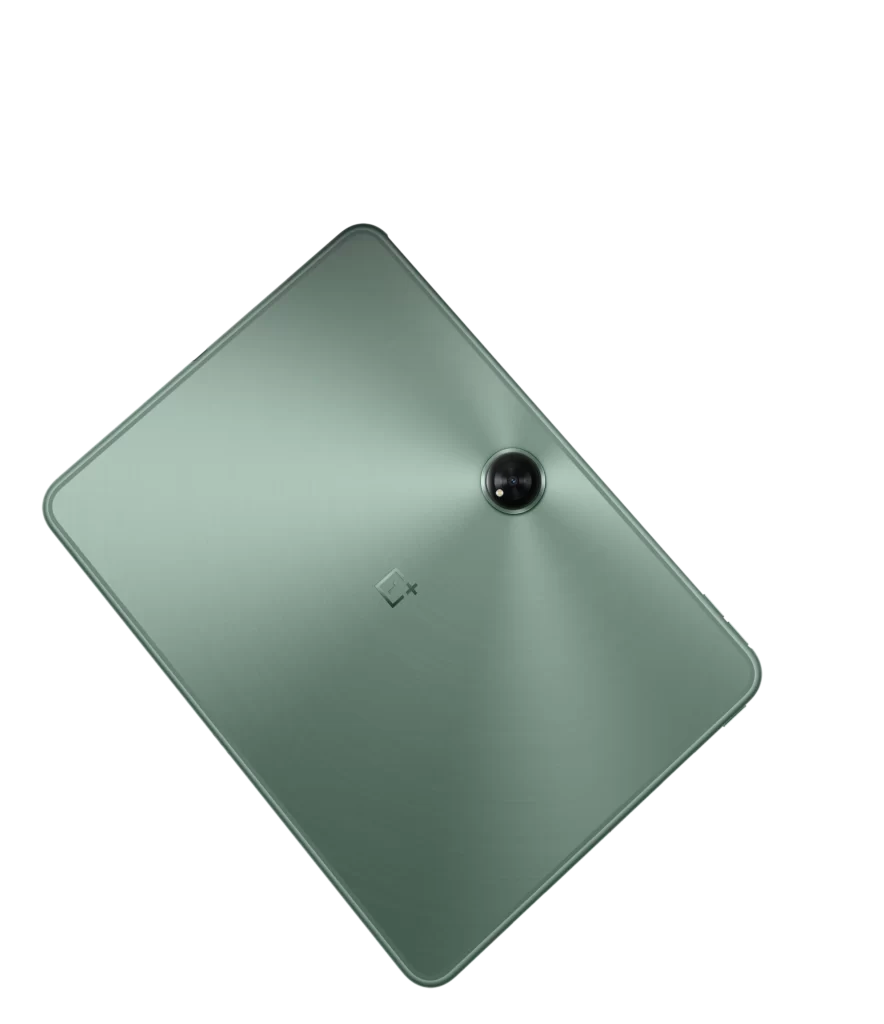
OnePlus’ tablet is equipped with a single camera design while Google’s tablet carries a dual sensor camera. The camera of the OnePlus Pad is 13 MP. As for the Pixel Tab’s camera, its two sensors are 8 MP. If Google’s device offers better on the rear camera, both tablets are equipped with an 8 MP module on the front that can produce the same selfie.
Performance of the OnePlus Pad and the Google Pixel Tab
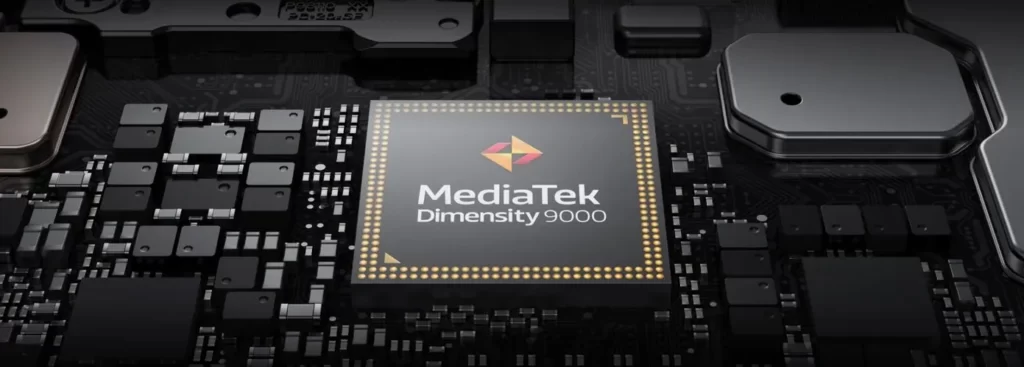
The OnePlus Pad is powered by the Mediatek Dimension 9000 chipset (4nm) while the Pixel Tab is equipped with the Tensor G2 processor (5nm). On Nanoreview, the former had a score of 91 against 82 for the latter meaning that the OnePlus tablet is more powerful and efficient than the Google tablet.
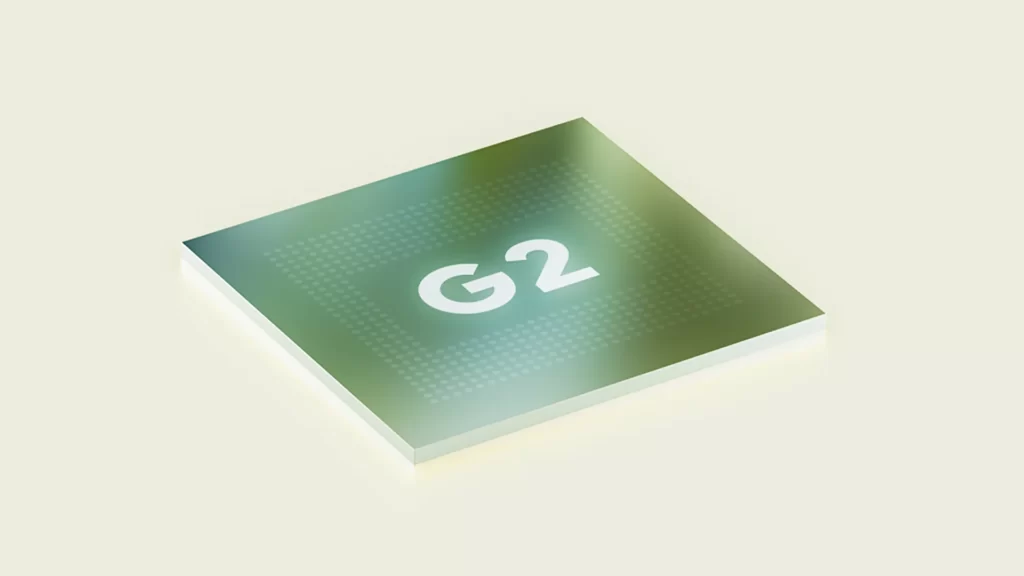
OnePlus combines its chip with the Mali-G710 MC10 graphics card, 8/12 GB of RAM and 128/256 GB. As for Google, the company backs its processor with the Mali-G78 MP20 graphics card, 6 GB of RAM. However, both devices offer 128/256 GB of non-expandable internal storage and run on Android 13.
Battery life of the OnePlus Pad and the Google Pixel Tab

The OnePlus Pad is powered by a 9510 mAh non-removable Li-Po battery. It is compatible with a 67W wired fast charge. The non-removable Li-Po battery of the Google Pixel Tab is compatible with a wired charge, PD3.0. But Google has not yet given details on these features.
Price and availability of the OnePlus Pad and the Google Pixel Tab
Available since April 28, 2023, the OnePlus Pad is priced at around 500 euros. We could know a little more about the price of the Google Pixel Tab when it is announced in 2023.
Which to choose between the OnePlus Pad and the Google Pixel Tab
If the OnePlus Pad offers a better display than the Pixel Tab, the latter is likely to offer better photos in general. But the real challenge lies in performance and power. And on this point the OnePlus Pad stands out.
also find out:

Network/Telecoms Engineer and Webmaster, I am an aficionado of everything related to IT. Passionate about tech tips and innovations shaping our digital world, I’m dedicated to sharing practical tips and up-to-date information on the latest technological advances. My goal is to make technology accessible to everyone, by simplifying complex concepts and providing you with useful tips to optimize your digital experience. Whether you are a curious novice or an expert eager for new things, my articles are here to inform and inspire you.
Join me on this technological adventure and stay at the forefront of innovation with my tips and analyses.
