
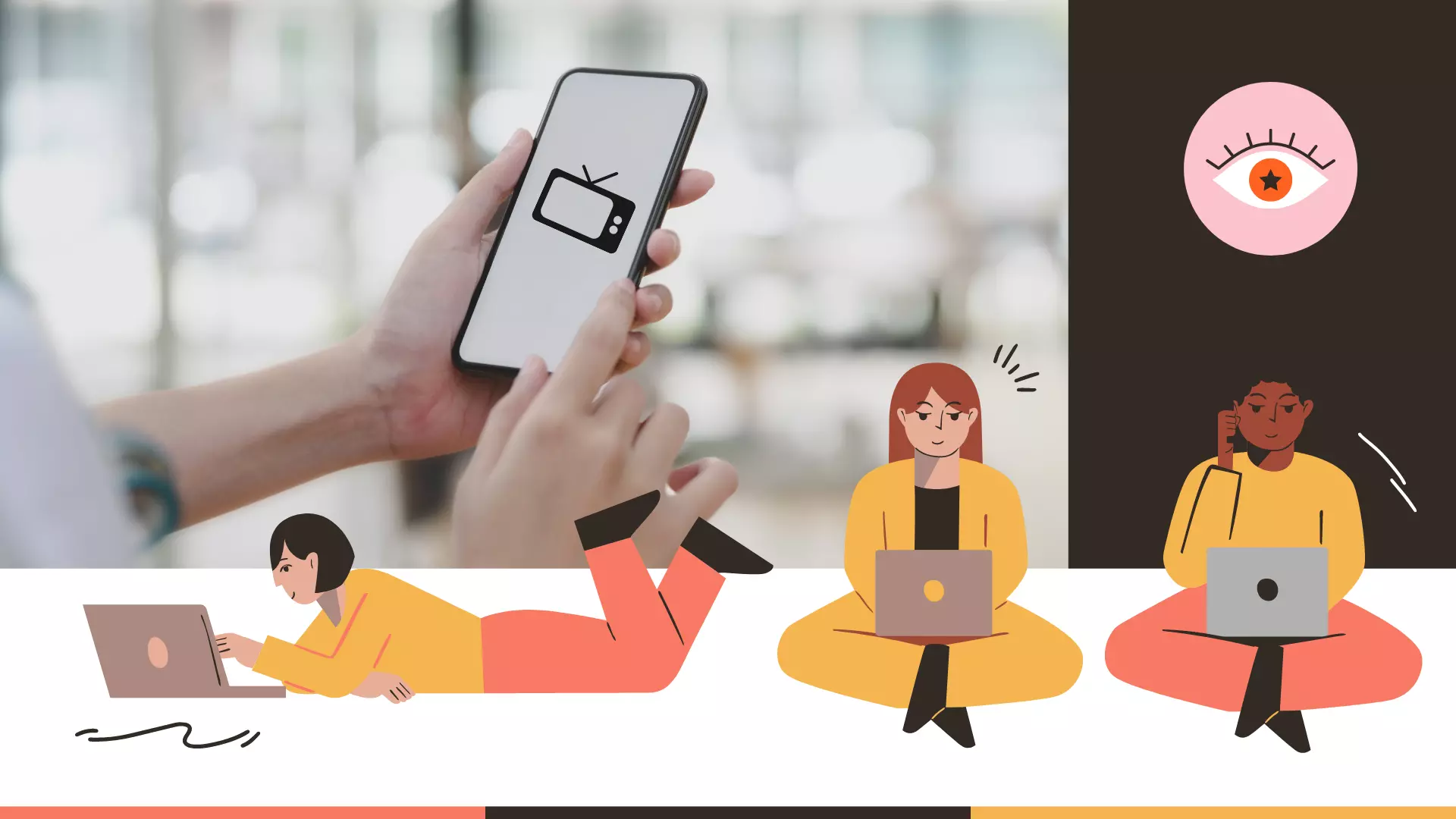
Hi friends, recently I discovered a new trick that allows you to watch live TV channels, and today I invite you to discover with me how to make the most of it.
If you’re away from your TV and it’s time for your favorite program, or you couldn’t take out a subscription to watch, this tip is for you. It works on all media: computers, tablets, phones, in short everything.
To take advantage of it, you will first need as a basic element, the internet connection, and then you will need a Github robot which you can have by clicking on the link below.
| Norton Secure VPN 2023 for up to 5 Devices | |
| 19,99 $ |
After going to the Github site to retrieve the valid IPTV link, copy the link and keep it. You will now need an interface to run the Github bot in question. This is where another essential element comes into play: the IPTV Lite application – HD IPTV Player.
Please note that this application is available on several online platforms, but those that you will download from other sites outside the Play Store may at best not work, and at worst infect your device with viruses. And as finding applications on the Play Store is often tedious, we have left you the link below to access them directly. Sometimes the malfunctioning problem may be related to your firmware, or Google may judge that IPTV Lite violates certain broadcasting rules and blocks the channel, which is why we have also provided a second download link for you.
To configure IPTV Player, follow the steps below:
Since this application works with the internet connection, make sure you have a good and stable connection, preferably a Wi-Fi to make the most of your moment of distraction.
You can also use a similar application to watch online: Yacine TV
See also :
The Windows 11 update error can occur for several reasons, such as corrupted files, connectivity issues, or conflicts with third-party…
The "You don’t currently have permission to access this folder" error often appears when you try to access a folder…
When developing Flutter applications, it's common to encounter errors related to SDK version compatibility. One of these common errors is…
During the installation of Windows, you may encounter an error indicating that the selected disk is not compatible with the…
The error "Windows could not start the Windows Update service on the local computer" occurs when the operating system fails…
The Windows Update Service is essential for keeping your system up to date with the latest security and performance improvements.…