Screenshots can be a great way to save memories or share your favorite moments with friends, but on Snapchat, they can also be an embarrassment if someone else finds out you took one. Fortunately, there are several ways to take a screenshot on Snapchat without alerting the other person.
| Norton Secure VPN 2023 for up to 5 Devices | |
 | 19,99 $ |
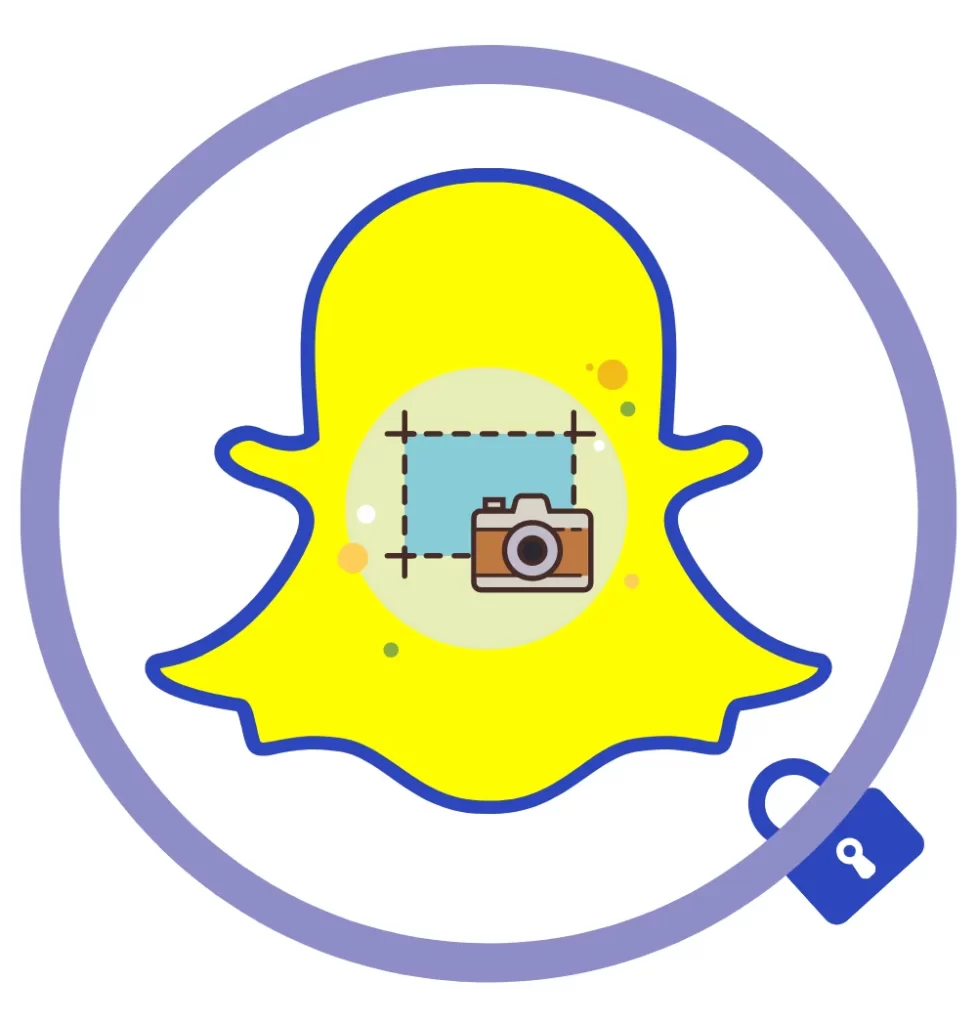
3 ways to take a screenshot on Snapchat without alerting the other person
1. Use another device to take a Snap
The current best way to take a Snapchat screenshot without alerting the other person is to use another camera app to capture the Snap. You can do this with another phone, a computer, or a camera.
On another phone: Open the Snapchat app on another phone and be ready to take a picture of the screen when the Snap appears. Make sure the other phone’s camera is ready and point it at the phone’s screen with the Snapchat app open.
Using a camera: If you have a camera with a zoom lens, you can zoom in and capture the snap remotely. This is a good option if you want to capture a snap that’s displayed on a larger screen, like a tablet or computer.
On a computer: If Snapchat is displayed on a computer, you can use screen capture software to take a screenshot. This can be done by pressing the print screen button on your keyboard or by using screen capture software like Lightshot, Nimbus Screenshot and many others.

2. Use Google Assistant
If your phone has Google Assistant, you can use this feature to take a screenshot without sending a notification. Simply press and hold the home button to activate Google Assistant, then say “take a screenshot” and the assistant will take the screenshot without alerting the other person.
3. Use the screen mirroring feature
If you want to take a screenshot on Snapchat without triggering a notification to the content owner, you can try this method. First, start by enabling Screen Mirroring in your iPhone’s control center. Then, save the snap from an external device. Some users reported that screenshot alerts were sent to the other user with this method, while some say it worked perfectly. So it’s best to try it with a friend first to see if it works.
Also check out :
- How to text someone who has blocked you on WhatsApp
- Now read your messages in offline mode while being connected
