If you want to access the many hidden features of your device, we have prepared a short guide to help you root your Xiaomi phone.
The procedure is essentially the same on all Xiaomi phones; although the Xiaomi Redmi 4 and Redmi Note 4 are very slightly different.
We will proceed in three steps to root your Xiaomi phone; Unlock Bootloader, Flash Custom Recovery Mode and finally Root the phone.
Before you start, please note that rooting a phone could damage it irreversibly. In addition, you will lose the warranty offered by Xiaomi.
| Norton Secure VPN 2023 for up to 5 Devices | |
 | 19,99 $ |
Step 1: Unlock the Bootloader
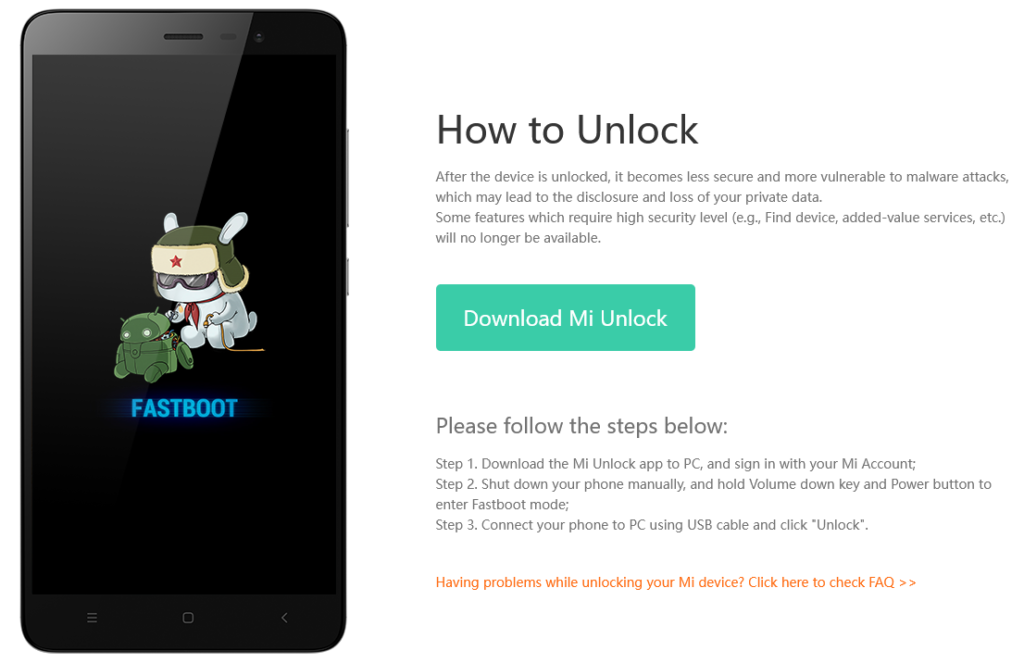
Xiaomi has firmly locked the Bootloader with a strong recommendation not to attempt to unlock it. However, if you wish, you can request your phone’s bootloader unlock code from Xiaomi. Go to the Xiaomi website and make your request. An answer will reach you in a few days.
Once Xiaomi sends you the unlock code, it takes 72 hours to start unlocking using an appropriate tool that you will download from Xiaomi official website. Once you have unlocked the bootloader, you need to flash the custom recovery of your Xiaomi device.
Step 2: Flash Customized Recovery

For that, you will need to download the TWRP file that exactly matches your phone model. Go to this address to choose. You can also download a dedicated application from Google Playstore which determines for you which is the right TWRP file to download. It is recommended to use the app.
Once you have downloaded the TWRP file, you need to transfer it to your computer if it is not already there. Whatever the name of this file, rename it to twrp.img. To flash the custom recovery, we will opt for the easiest method, that is, the one that makes use of the “Minimal ADB Fastboot” program. Follow this link to Download Minimal ADB Fastboot. Download and install minimal ADB, transfer the TWRP.img file to the “Minimal ADB” folder of programs in local disk C. You need to follow the path below: C:\Program Files\Minimal ADB Fastboot.
Download and install minimal ADB, transfer the TWRP.img file to the “Minimal ADB” folder of programs in local disk C. You need to follow the path below:
C:\Program Files\Minimal ADB Fastboot
Once the transfer of twrp.img to C:\Program Files\Minimal ADB Fastboot is done, launch minimal ADB and Minimal ADB Fastboot. Now type the command.
“fastboot flash recovery twrp.img“
It retrieves the recovery image and uploads it to the phone.
Then type this command. “fastboot boot twrp.img”
This command will flash the twrp recovery image to the phone. It will take a few minutes.
The second step is thus complete. We will now move on to the third step: the actual Rooting step of your Xiaomi phone.
Step 3: Root your Xiaomi phone
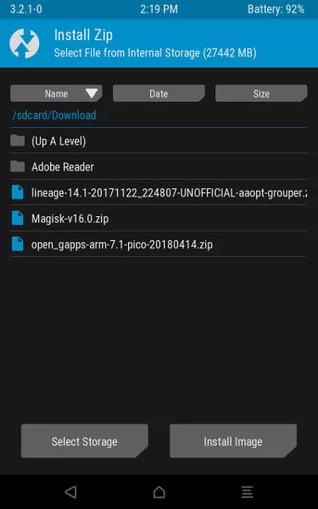
You will need the latest versions of two important programs: magisk.zip and lazyflasher.zip. Download them with your computer and transfer to your phone. Flash the Magisk.zip from TWRP, then do the same with lazyflasher.zip and restart the phone. This reboot might take a little longer than a normal reboot. Once done, your phone will be rooted. It is advised to install ES Explorer app from playstore. It will give you more control on your new rooted smartphone.
