As everyone knows, if you read a message sent to you on Instagram, the sender of the message will know right away, simply because the “Read” mention will be displayed on the message that this person will have sent on his terminal.
It’s often annoying to find yourself having to reply to certain messages, just because the person on the other end knows that you received their message.
| Norton Secure VPN 2023 for up to 5 Devices | |
 | 19,99 $ |
How to read a WhatsApp message without being seen
Wanda Tech
Some will say that you can simply decide to ignore the message, or snub the person and not reply; this is certainly true, but if you are a bit curious like me, you will certainly want to read the message.
I propose here a solution to bypass this “read” display and consult your message without your interlocutor being informed.
To do this, when you receive a notification of a new message, go directly to Airplane mode before opening the application. Then open the message and read it. Be careful not to leave the Airplane mode.



Once you’ve read the message, go to your account settings and log out: you should still be in Airplane mode.
After logging out, exit Airplane mode and log back into your Instagram account. That is it, you’ve read your message and the other person won’t know.
NB: we advise you not to abuse it too much, because being in Airplane mode, you can easily lose important calls and others…

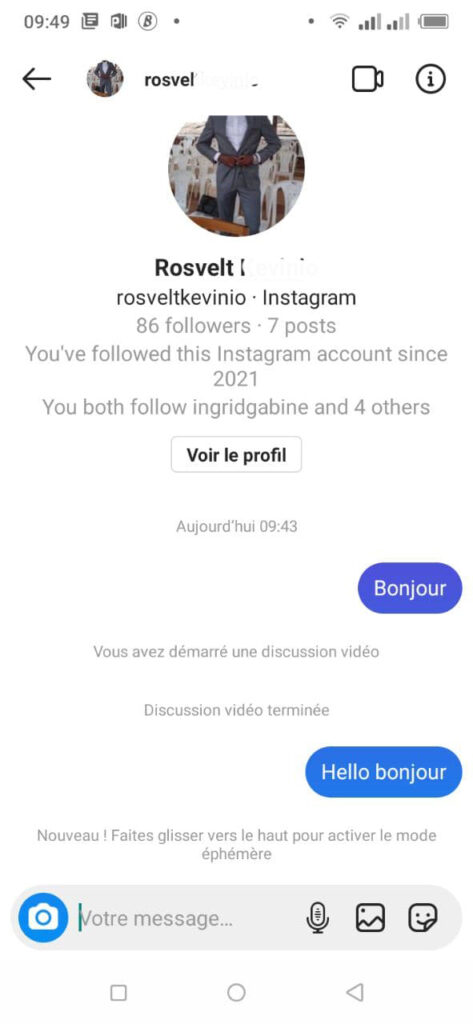
See also :
- How to create fake facebook posts with many likes and comments
- Now read your WhatsApp messages in offline mode while being connected
