In some use cases, you may encounter a black screen when you try to watch YouTube videos. If this is your case, don’t get frustrated, you are in the right place to fix this YouTube black screen issue.
| Norton Secure VPN 2023 for up to 5 Devices | |
 | 19,99 $ |
How to fix YouTube black screen error
If you encounter a black screen when you try to watch YouTube videos, here are some steps you can try to solve the problem
Refresh the page:
Sometimes a simple refresh of the page can solve the problem. Simply press the F5 key on your keyboard or click the refresh button on your browser
Check your internet connection:
A slow or unstable internet connection can cause YouTube video to load slowly or not at all. Make sure you have a strong and stable internet connection before trying to watch the video again.
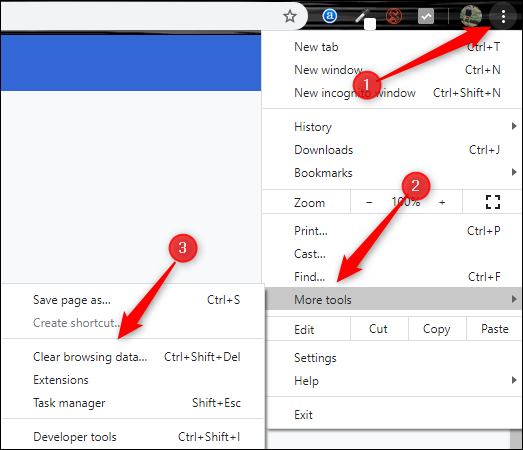
Clear your cache and cookies:
The more you use a web browser, the more it accumulates a lot of temporary files and cookies that can cause problems with the operation and even the black screen of YouTube. Try clearing your cache and cookies by following these steps:
- If you’re on Google Chrome: Click on the three dots in the upper right corner of the browser, then select “More Tools” and “Clear Browsing Data.” Select “Cookies and other site data” and “Cached images and files”, then click “Clear data”.
- If you are using Mozilla Firefox: Click on the three lines in the upper right corner of the browser, then select “Options. Click on the “Privacy and Security” tab and scroll down to “Cookies and Site Data”. Click the “Manage Data” button and select “Delete All
Update your web browser:
If you are using an outdated version of your web browser, it may cause problems with YouTube. Make sure you have the latest version of your web browser installed
Restart your computer:
Sometimes a simple restart of your computer can solve the problem. Turn off your computer and restart it, then try watching the YouTube video again.
Check for possible browser extensions or plugins:
If you have installed any browser extensions or plugins, they might be causing problems with YouTube. Try disabling them one by one to see if that solves the problem.
If you are on mobile, check for updates
If you’re using the YouTube app on your phone or tablet, make sure you have the latest version installed. Sometimes updates can solve problems with the app
Also discover :
- What does it mean to root a smartphone
- Fix the problem ” Your device ain’t compatible with this Netflix version “
