Telegram remains one of the most popular applications, not only for its instant messaging, but also for its unique features. One of the most popular features is the ability to download Instagram videos directly to your device. In this article, find out how to make the most of this handy Telegram feature to download your favourite Instagram videos in just a few simple steps.
Telegram stands out for its versatility, and one of its notable features is the ability to download Instagram videos. This eliminates the need to use multiple third-party applications for this specific task.
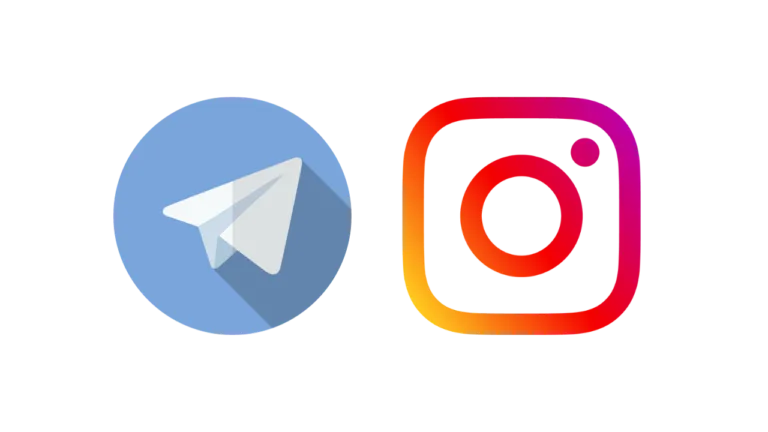
Easy Steps to Download Instagram Videos with Telegram:
Follow these simple steps to download Instagram videos directly using the Telegram app:
- Go to Instagram and copy the link of the video you want to download.
- On the Instagram video, press the Share button and select “copy link”.
- Open Telegram and access your saved messages by clicking on the three lines at the top left of the screen.
- Paste the copied Instagram video link, replace “www.” with “dd”, then press the send button.
- To save the video to your phone, click on the three dots on the video and press “Save to Gallery”.
Once you’ve followed these simple steps, the Instagram video will be saved to your gallery. You can access it at any time, even in offline mode, to enjoy your favourite content.
Important note: Respecting Confidentiality and Copyright
It is essential to note that this method of downloading Instagram videos via Telegram is for personal use only. Make sure you respect the confidentiality of private accounts and copyright. This tip is particularly effective for videos from public accounts.
