The root or super user level is the most important and the one that allows you to manage the system. It gives you access to the protected elements of a UNIX system. Unlike Windows, Linux limits certain commands to the super user only.
| Norton Secure VPN 2023 for up to 5 Devices | |
 | 19,99 $ |
1-Access to the root level
- Open a Terminal
To start, we execute the command: Ctrl+Alt+T, to open a terminal.
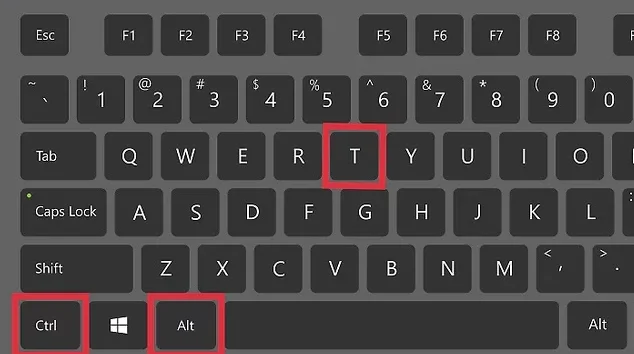
The account used is presently cheap. It can be seen by the “$” symbol.

To access the root account:
- Type the command sudo passwd root

- First enter your system password, your Unix account password and press enter.
- You will then be prompted to enter your new Unix password. Enter it once to set it, then press enter. And a second time for confirmation.
When you enter your password, nothing appears on the screen. In case of error, you have three tries maximum.
There your password has been updated.
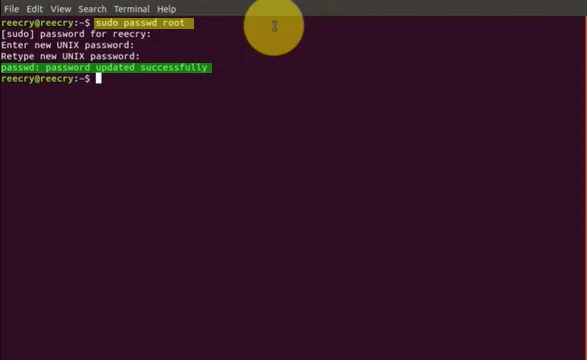
To learn more about the basic Linux commands, go to the following address.
2-Becoming super user
- Type sudo su. Then press enter.

You have become a super user now. The symbol at the beginning of the line changes to #.
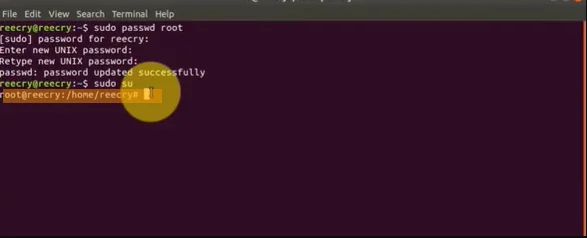
You can now run any utility that requires root level access privileges. The system has memorized your superuser status so that you don’t need to log in again for each new command.
See also our articles on :
- Boot USB key with command prompt o Windows
- Iphone 15 will have a dynamic island display and USB -C Port
