If you’re experiencing common Samsung Galaxy Tab S6 Lite problems, then you’ve come to the right place. Our comprehensive guide will show you how to fix them.
The Galaxy Tab S6 Lite problems we’ve outlined are the ones most frequently reported by gamers. We’ve found the best solutions for you.
There are 4 common operations which often solve this tablet’s problems: rebooting the device outright, booting into safe mode, resetting the network settings and completely resetting the phone to its factory settings, which will delete absolutely all your data.
How to boot your Galaxy Tab S6 Lite into Safe Mode
Press and hold the power button. A screen with three options will appear, choose safe mode
| Galaxy Tab S6 Lite Screen Protector |
|
|---|---|
 | $12.99 |
| Keyboard Case for Galaxy Tab S6 Lite |
|
     | $34.99 |
How to reset the network settings of your Samsung Galaxy Tab S6 Lite
- Open the Tablet Settings
- Then tap General Management and then tap Reset → Reset Network Settings and confirm.
How to reset your Galaxy Tab S6 Lite to factory settings
- Open Settings and tap General Management
- Tap Reset → Factory Data Reset → Tap Reset and confirm.
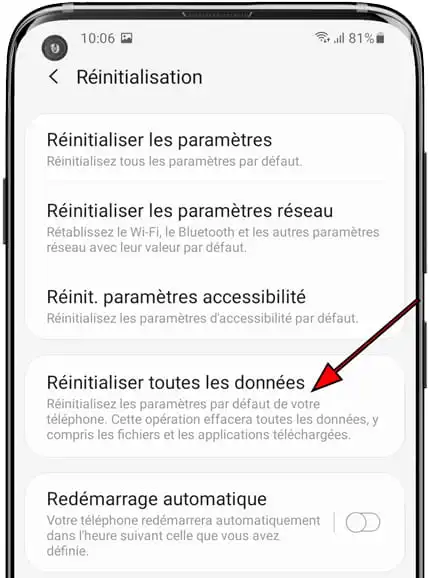
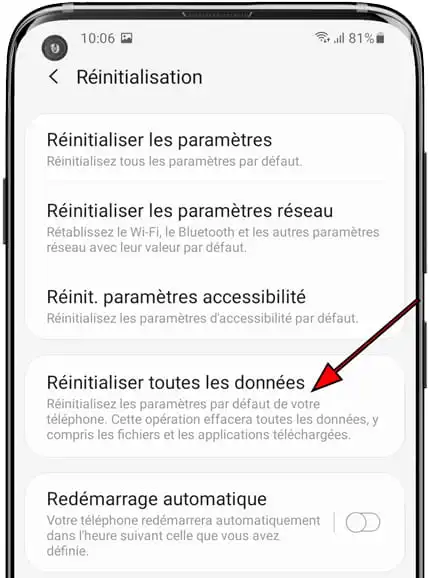
| Galaxy Tab S6 Lite | |
|---|---|
     | $402.95 |
1. Network problem on Samsung Galaxy Tab S6 Lite
You could solve this problem very simply. Have fun turning the tablet on and off in aeroplane mode for ten seconds without stopping. If it doesn’t work, deactivate the SIM card, wait a few minutes and then insert it again.
Check if the network is restored. If not, update your Galaxy Tab S6 lite.
If nothing changes, you will need to reset the network settings on your device.
You may have to reset your tablet to its factory settings if the problem is still not resolved.
2. Samsung Galaxy Tab S6 Lite tablet is overheating: What to do?
Turn off all options such as Wi-Fi, Bluetooth or GPS when you are not using them. If you were playing, stop and put the tablet down without charging it. Never put your Galaxy Tab S6 lite on charge if it is too hot.
Delete any applications that you don’t need. Turn down the brightness and update your device. These are the steps to take to solve the overheating problem.


| Galaxy Tab S6 Lite | |
|---|---|
     | $402.95 |
3. Samsung Tab S6 Lite battery drains quickly
If you’re among the many people experiencing this problem, turn off auto-brightness on the tablet. Go to Settings → Display → Screen timeout → 30 seconds.
Optimize all your apps. Go to Settings → Battery & Device Maintenance → Tap Optimize Now.
4. My Samsung Galaxy Tab S6 Lite has screen problems
Sometimes your screen will stop responding to your stimuli. To solve this and other similar problems, Clean your phone’s screen carefully with a soft cloth. If you had a screen protector in place, replace it. Finally, wipe the phone’s system cache partition.
If nothing worked, the last option is to reset your Galaxy Tab S6 Lite to its factory settings.
5. Fingerprint sensor does not work on Galaxy Tab S6 Lite
You are likely to encounter this kind of problem on your tablet. Once you have tried all your fingers and none of them could unlock your phone, check if there is any dirt on the fingerprint sensor. Also check if it is scratched, or bent.
If you manage to unlock the tablet, set up the fingerprints again and add fingers. Go to Settings → Biometrics & Security → Fingerprints → Enter your old PIN, pattern or password → Enrolled fingerprint → Delete and tap Delete again → Add new fingerprint.
If this continues, wipe the phone’s cache partition.
Find out also :
- Common Samsung Galaxy A52s 5G problems and their solutions
- Galaxy Watch 4 : Majority of problems and their solutions
