
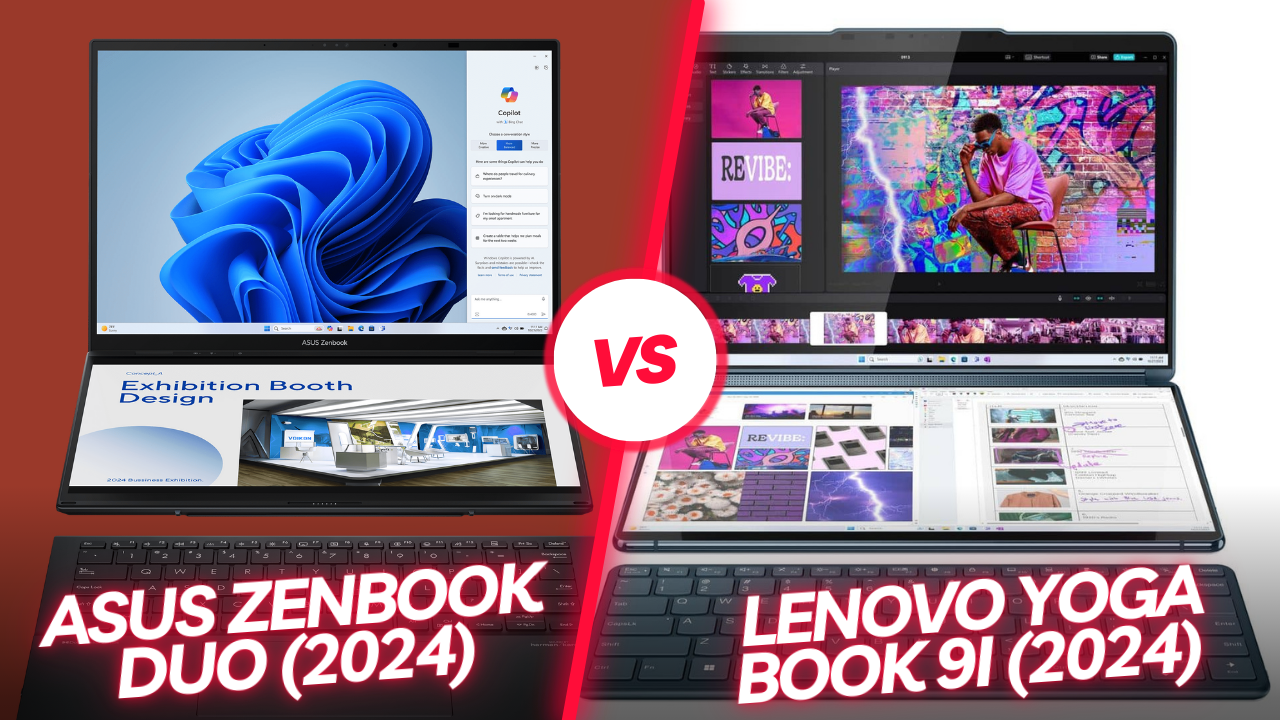
The race for innovation in the world of laptops has reached an exciting new stage with the Asus Zenbook Duo (2024) and the Lenovo Yoga Book 9i (2024). These two devices, each with their own unique style and features, promise to redefine the way we interact with our laptops. Let’s dive into a detailed comparison to reveal their differences and similarities.
Both laptops adopt a dual-screen design, but with different approaches. The Asus Zenbook Duo (2024) offers a more accessible solution, removing the complexities of foldable screens. With a starting price of £1,699/$1,499, the Asus offers an attractive alternative for users looking for innovation and performance without breaking the bank. On the other hand, the Lenovo Yoga Book 9i (2024) maintains a more luxurious look, reminiscent of the high-end designs of Lenovo’s Yoga range.
On the display front, the Asus Zenbook Duo (2024) continues to hold the edge. It offers two 14-inch 3K OLED screens with a refresh rate of 120 Hz, delivering rich, dynamic visuals. In contrast, the Lenovo Yoga Book 9i (2024) offers 13.3-inch screens with 2.8K resolution, but limited to a 60Hz refresh rate. The superior display quality on the Asus promises an immersive visual experience.
The Asus Zenbook Duo (2024) has a clear cost advantage, with a significantly lower starting price than the Lenovo Yoga Book 9i (2024). At £1,699/$1,499, the Asus not only offers a more affordable alternative, but it can also be equipped with a more powerful Intel chip and offers larger screens. This factor could influence many users looking for a balance between innovation and budget.
The Lenovo Yoga Book 9i (2024) meets its higher cost with luxurious aesthetics and durable construction. When closed, it has the distinctive look of high-end Lenovo Yoga devices. In contrast, the Asus Zenbook Duo (2024) has a more accomplished design, avoiding the conceptual look often associated with foldable displays. The choice between the sleek look of the Yoga Book 9i and the more conventional but refined approach of the Zenbook Duo will depend on individual preferences.
Asus leads the way with more powerful configuration options despite a lower starting price. The Zenbook Duo (2024) offers the option of the latest Intel Core Ultra 9 chips, while the Yoga Book 9i (2024) is limited to a Core i7 U-series chip. This difference could be felt during resource-intensive tasks, including light gaming and creative work, where the Asus takes advantage of better Intel Arc graphics.
The Asus Zenbook Duo (2024) also shines in terms of storage capacity. It offers configurations of up to 32GB of RAM and 2TB of SSD, while the Lenovo Yoga Book 9i (2024) is limited to a 1TB SSD. However, Lenovo makes up for this in part with a slightly larger 80Wh battery, compared with 75Wh on the Asus. Both models remain competitive in terms of weight and thickness.
The Asus Zenbook Duo (2024) gets a head start with its ingenious design. It offers a full-size keyboard and trackpad integrated into the traditional bottom half of the laptop. This approach ensures a familiar and convenient user experience, eliminating the need for additional accessories. In contrast, the Lenovo Yoga Book 9i (2024) retains the keyboard, but neglects the physical trackpad, necessitating the use of an external mouse or the on-screen trackpad.
In conclusion, the Asus Zenbook Duo (2024) stands out for its practical approach, superior performance and immersive display quality. However, the choice between the two will depend on your personal preferences in terms of design, performance and budget.
Related :
The Windows 11 update error can occur for several reasons, such as corrupted files, connectivity issues, or conflicts with third-party…
The "You don’t currently have permission to access this folder" error often appears when you try to access a folder…
When developing Flutter applications, it's common to encounter errors related to SDK version compatibility. One of these common errors is…
During the installation of Windows, you may encounter an error indicating that the selected disk is not compatible with the…
The error "Windows could not start the Windows Update service on the local computer" occurs when the operating system fails…
The Windows Update Service is essential for keeping your system up to date with the latest security and performance improvements.…