
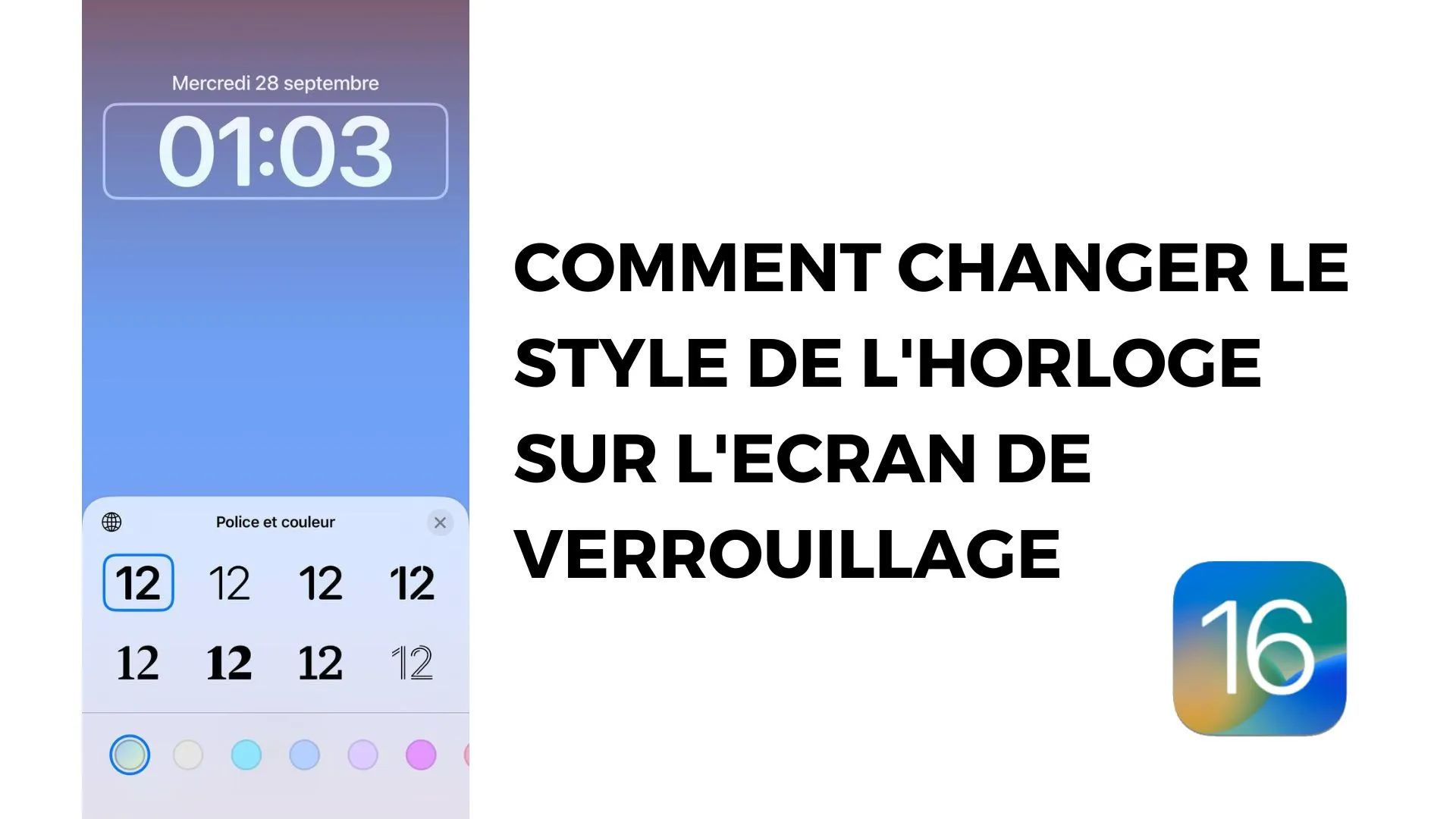
Apple’s iOS 16 has brought a host of new features and customization options to the lock screen of compatible iPhones. An iPhone user can now manage everything on their lock screen. And with this in mind, iOS 16 also allows users to choose the font style and color of the clock of their choice if they wish.
| Norton Secure VPN 2023 for up to 5 Devices | |
| 19,99 $ |
The new features of iOS 16 allow users to have more control over their lock screens and thus they can now change the appearance of the digital clock.
To change the style and appearance of the digital clock on your iPhone screen, follow the steps below:
That’s it, you’ve just customized your lock screen clock to your preference. If you have a few more minutes, you can repeat the process and create more clock styles that you can later change to your liking by going to Settings > Wallpapers to choose the desired lock screen.
See also :
The Windows 11 update error can occur for several reasons, such as corrupted files, connectivity issues, or conflicts with third-party…
The "You don’t currently have permission to access this folder" error often appears when you try to access a folder…
When developing Flutter applications, it's common to encounter errors related to SDK version compatibility. One of these common errors is…
During the installation of Windows, you may encounter an error indicating that the selected disk is not compatible with the…
The error "Windows could not start the Windows Update service on the local computer" occurs when the operating system fails…
The Windows Update Service is essential for keeping your system up to date with the latest security and performance improvements.…