
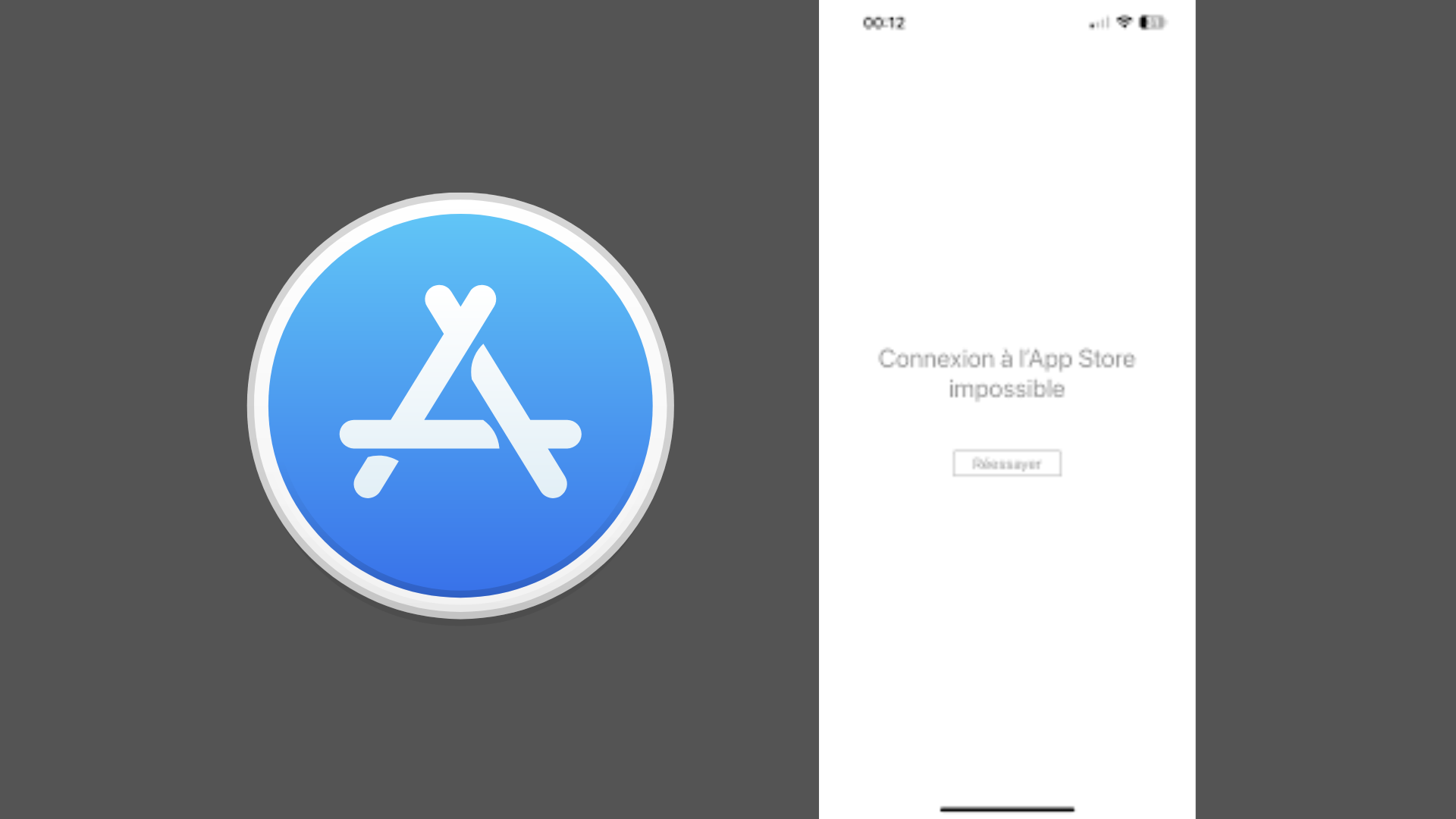
When you get the “Unable to connect to App Store” error on your iPhone or iPad, it can be frustrating because you can’t download or update applications. Fortunately, there are several solutions to resolve this problem.
Here are a few steps to resolve the “Unable to connect to the App Store” problem on an iPhone or iPad :
If none of these steps solve the problem, you can try downloading and installing the ReiBoot repair tool for Mac or Windows.
In short, the “Unable to connect to the App Store” error can be resolved by following these simple steps. If the problem persists, we recommend contacting Apple Technical Support for further assistance.
See also:
The Windows 11 update error can occur for several reasons, such as corrupted files, connectivity issues, or conflicts with third-party…
The "You don’t currently have permission to access this folder" error often appears when you try to access a folder…
When developing Flutter applications, it's common to encounter errors related to SDK version compatibility. One of these common errors is…
During the installation of Windows, you may encounter an error indicating that the selected disk is not compatible with the…
The error "Windows could not start the Windows Update service on the local computer" occurs when the operating system fails…
The Windows Update Service is essential for keeping your system up to date with the latest security and performance improvements.…