PDF attachments are one of the most commonly used file types to help document and organize data. Many people receive and send numerous PDF documents for business or personal reasons as email attachments on their Macs on a daily basis, which you will probably do the same.
Sometimes a problem occurs when trying to open or view a PDF file on an email. It may be a message trying to explain that you are denied access to the file, which prevents you from opening it.
| Norton Secure VPN 2023 for up to 5 Devices | |
 | 19,99 $ |
The message may be in the following format: “The file abc.pdf could not be opened because you are not authorized to view it”.
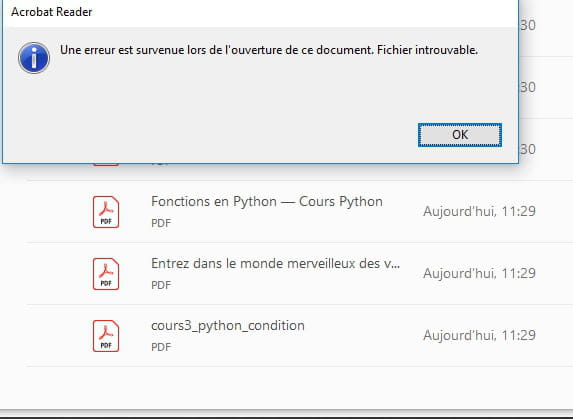
In this article, we will explain the working methods to solve the problem “Cannot open a PDF attachment in Mail on Mac” and get the opened files and necessary information to receive.
How to fix impossible to open pdf attachment in mail on mac
Grant full disk access
One of the many reasons why a PDF won’t open can be due to damage or otherwise. However, many users have reported that this problem only occurs in Mail, this means that this particular problem is an access/authorization issue.

Your macOS Mojave or later has a privacy feature called Full Disk Access. This means that you may need to provide or allow a preview or Adobe Acrobat Reader (or whatever you use with Full Disk Access)
You can follow the simple steps below to do this:
- Get your Mac
- Then on it, open the “System Preferences”
- Now click on “Security and Privacy.”
- Select or click on the “Privacy” tab.
- Now select Full Disk Access in the left sidebar.
- Look for Preview or Adobe Acrobat Reader or any other PDF reader you use in the list of applications and check the box next to it to enable full disk access.
Note: If you don’t see the application in the list, click the plus sign (+) and then add the PDF reader you are using (Preview or Adobe Acrobat Reader or any other) from the Applications folder.
- Exit System Preferences.
- Finally, go to PDF Messaging.
Now you can restart or reboot your Mac and try opening PDF files and see it work.
Also check out :
