If you have any problem with your Samsung Galaxy Buds Wireless Headphones, chances are the solution is in the guide below, read carefully.
It’s true that Samsung’s wireless headphones are less successful than their phones, but they’re still a great choice when you want to listen to music or make calls.
If you’re having trouble with your Galaxy Buds, see if you can find the solution below.
My Galaxy Buds are not producing any sound
This is one of the most common issues reported by users. And you will be surprised to learn that very often it is just because the battery is not charged. Always make sure you have fully charged your headphones before using them.
Also, make sure the headphones are securely attached to your ears.
Finally, put the headphones back in their case, then take them out and see if the sound is good. If not, reset the headphones, cancel pairing in your phone’s Bluetooth menu, and start pairing again.
My Bluetooth can’t find my Galaxy Buds

In this case, make sure your headphones are within 7 meters of the device you want to pair them with. Now put the headphones back in the charging case, close the case, then open it and try to pair your headphones to your device again.
Of course, there must be no obstacle between your headphones and the paired device.
If none of the above solutions worked, update the Galaxy Wearable app on your phone.
As a last resort, reset your Galaxy Buds and restart your phone. This should solve the problem.
My Galaxy Buds battery won’t charge
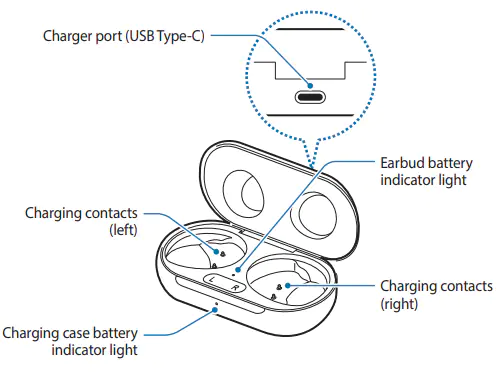
In this case, check if the headphones are properly placed in their charging case; and if the box is properly connected to the charging cable.
Generally, users encounter this problem because there is dirt between the charging contacts and the case, which prevents connection continuity.
To avoid this breakdown, clean your earphones regularly, and store them in a dust-free place.
One ear bud charges and discharges faster than the other
It turns out that it is normal that your two earphones do not charge at the same speed, nor discharge at the same speed. This is explained by the fact that they can be made of different materials.
When Galaxy Buds are exposed to very low or very high temperatures, the available charge may vary.
There is no sound on my Samsung Galaxy Buds during calls

Start by checking that the volume is high enough on the headphones and on your phone. The overwhelming majority of such complaints are filed by users who forgot to turn up the volume.
If you crank up the volume and still can’t hear anything, take the headphones to a professional, there may be a hardware failure
I hear echoes during calls on my Galaxy Buds
Try adjusting the volume on your headphones or changing rooms to make a phone call. If neither solution solves the problem, take your headphones to a professional.
Why are my Samsung Galaxy Buds suddenly having poor sound quality?
The reasons can be many. Check that the Bluetooth connection with your phone is good. Make sure there is no obstacle between your headphones and the device.
Next, is the volume good on the phone? Switch rooms to see if things improve.
My Galaxy Buds overheat when I use them
A Galaxy Buds is something very small that packs a lot of power. This is why they overheat after hours of use.
But if they overheat after only a few minutes or an hour of use, take them to a professional, there could be a hardware failure.
There is audio lag in the Samsung Galaxy Buds
If you are playing a video and notice an audio lag between the picture and sound of your headphones, unpaid the headphones from the phone, remove the headphones from your phone’s Bluetooth menu. Place them in their box. Wait a few seconds, remove the earphones and start pairing again. The lag should disappear.
So these are the problems you are likely to encounter on your Samsung Galaxy Buds. Finally, note that unpairing your headphones from your phone, placing them in their case, restarting the phone and starting the pairing again is a procedure that will repair many faults on your headphones.
Also discover :

Network/Telecoms Engineer and Webmaster, I am an aficionado of everything related to IT. Passionate about tech tips and innovations shaping our digital world, I’m dedicated to sharing practical tips and up-to-date information on the latest technological advances. My goal is to make technology accessible to everyone, by simplifying complex concepts and providing you with useful tips to optimize your digital experience. Whether you are a curious novice or an expert eager for new things, my articles are here to inform and inspire you.
Join me on this technological adventure and stay at the forefront of innovation with my tips and analyses.
