TikTok has a feature called a voice changer that allows users to change the sound of their voice in the videos they create. This feature offers a wide range of voice effect options to transform the voice into different fun and unique styles, such as imitating a cat, producing an echo effect, imitating a robot or even a helium effect. This allows users to let their creativity run wild. So how do you take advantage of this feature and have fun with different voices?
Basic steps for using a voice changer on TikTok
TikTok’s voice changer feature is hidden in the editing features of the application. To use the TikTok voice changer, you need to
- Open the TikTok application,
- Record a video and press “Audio Edit” or “Voice”.
- Then you can choose a voice effect at the bottom of the screen and select “Record” in the upper right corner.
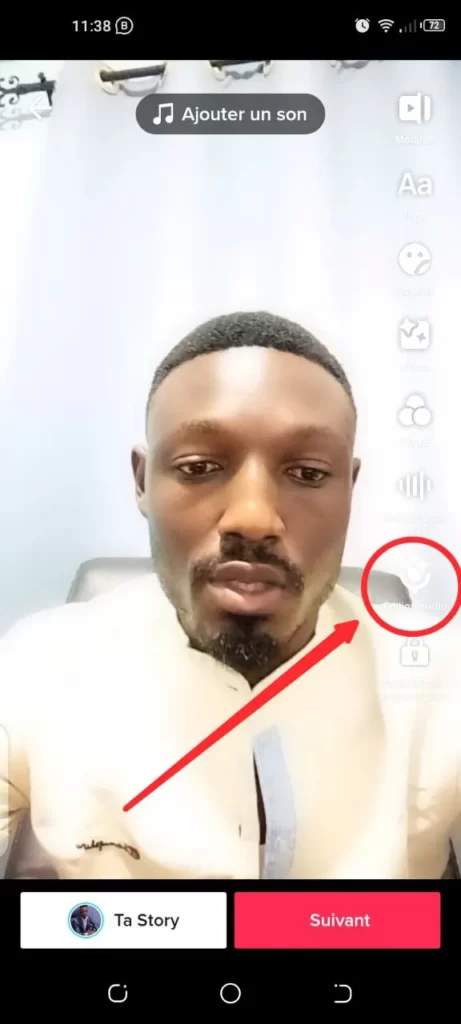
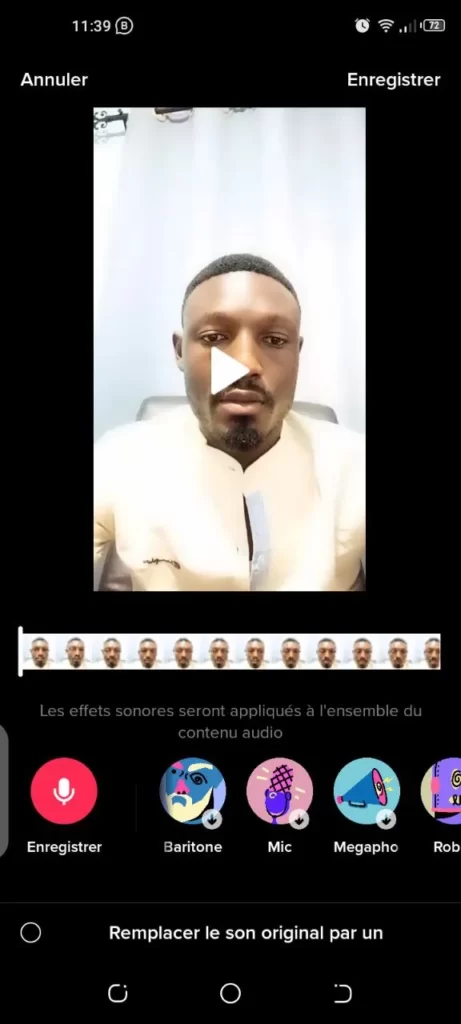
It is important to note that not all voice effects presented by other TikTok users are available to everyone. Although TikTok’s voice changer feature includes a collection of voice effects that users can apply to their videos, the availability of these effects varies from user to user.
Some voice effects may not be visible on your application’s audio editing screen, such as “Deep” or “Jessie”, because they have not yet been deployed to you. The selection of voice effects you see is unique for each user, and TikTok may introduce new effects in the future.
If you do not see the TikTok voice change option, it may be because TikTok has not yet released the feature to you or you are using an outdated version of the application. In this case, you can wait patiently and see if these effects become available in future updates or update the TikTok app on your phone to resolve the issue
See also:
- How to save a TikTok draft on your gallery
- How to monetize your TikTok account in a non-eligible country

Network/Telecoms Engineer and Webmaster, I am an aficionado of everything related to IT. Passionate about tech tips and innovations shaping our digital world, I’m dedicated to sharing practical tips and up-to-date information on the latest technological advances. My goal is to make technology accessible to everyone, by simplifying complex concepts and providing you with useful tips to optimize your digital experience. Whether you are a curious novice or an expert eager for new things, my articles are here to inform and inspire you.
Join me on this technological adventure and stay at the forefront of innovation with my tips and analyses.
