It is very possible to recover files entirely be it android or iPhone even if your screen is broken. Before we continue, just to lay emphases on the fact that it’s always better to do a proper media files backup in your smartphone. In addition to the internal storage space in your computer, you have 15Go storage memory provided free of charge by Google Drive if you are using an android. On iPhone you have iCloud, iTunes and Finder on computer so, back up in order to avoid regrets.
How to recover your media files from a broken screen telephone

This method can only work if you are using either an android or an iPhone.
Unfortunately, this method can only work out if you have activated USB debugging on your phone. Your smartphone software system will equally have to take charge of certain functionalities on the soft touch screen.
- Download the Vysor app on the official website
- Connect your smartphone to the computer
- If the computer cannot recognize the phone, download ADB pilots and activate the USB debugging on your smartphone
- You will be able to control your smartphone from your computer once this is done, at this point, you can transfer all your videos and pictures.
How to recover media files from a smartphone with broken screen
We will need a multipurpose USB –C, a keyboard, mouse, USB adaptor to HDMI and of course an external screen to complete this process.

This solution is only valid to smartphones using a more advanced technology than USB 2.1. Samsung users can simply use Samsung Dex for this purpose. Motorola and Huawei have something similar.
- Power on the broken screen android and with the use of a USB-C cable and a HDMI adaptor, connect it to the HDMI screen.
- Normally your Phone’s lock screen should be display on the HDMI screen. Now connect the other devices (mouse and keyboard)
- Through the HDMI screen, you just have to unlock your smartphone and extract your media files.
- If your adaptor has numerous entry pods, you can connect your USB key.
Quite unfortunate that if your smartphone does not recognize the USB –C exit method, you will be left with no other option than to repair your smartphone screen in order to extract your media files.
Broken phone screen: How to recover media file from an iPhone
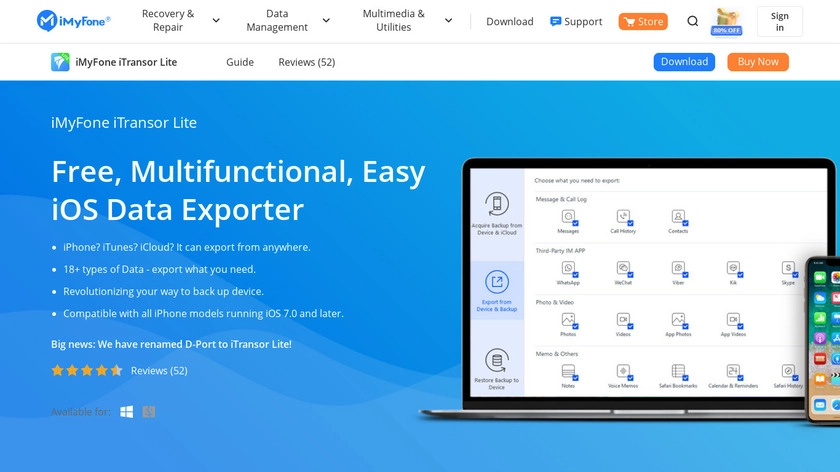
iPhone screen is broken but can be detected by a computer
You will recover your files easily if only your iPhone is still in good shape. iMyFone D-Port iPhone Data Exporter will help you to recover your multimedia files with ease.
- Download and install the correct version of iMyFone D-Port iPhone Data Exporter to your computer.
- Then connect your iPhone and open the program to scan
- Preview the media files in your iPhone and export them to computer.
- Tick the media files you need whether photos or videos and click Export
iPhone screen is broken but it is not reading or connecting to the computer
Things start to complicate at this level the best thing you can resort to at this level is to rush to an Apple store and personally seek help.
But before that, visit the iCloud web site and lock in with your iCloud user ID and password. You will find picture and videos your smartphone had initially back up.
Also discover :

Network/Telecoms Engineer and Webmaster, I am an aficionado of everything related to IT. Passionate about tech tips and innovations shaping our digital world, I’m dedicated to sharing practical tips and up-to-date information on the latest technological advances. My goal is to make technology accessible to everyone, by simplifying complex concepts and providing you with useful tips to optimize your digital experience. Whether you are a curious novice or an expert eager for new things, my articles are here to inform and inspire you.
Join me on this technological adventure and stay at the forefront of innovation with my tips and analyses.
