If you don’t know CryptoTab yet, then you should know that it will satisfy you, more than a simple browser, it is an application that will allow you to generate income without doing anything special.
If you’re wondering how it’s possible to make money without doing anything in particular, and you’re thinking that there must be a scam, then I’m half right, because apart from investors in companies who once they’ve taken the risk of putting their resources on the line, do nothing but wait for their money to multiply, no one else can really say that they’re reaping the rewards of a job they haven’t done. And in this sense, CryptoTab contradicts us by offering an innovative web browsing solution that rewards the users of this browser.
| Norton Secure VPN 2023 for up to 5 Devices | |
 | 19,99 $ |
Indeed CryptoTab is a browser that allows its user to mine bitcoins simply by browsing the internet using it; yes a new definition of browsing is born!
Unlike Google Chrome, Mozilla Firefox, Microsoft Edge, Opera Mini and many other web browsers, CryptoTab Browser allows its users to browse the contents of the web but offering a bonus, and in this case, this bonus is simply cryptocurrency, and not the least, it is the cryptocurrency that has the highest value currently. So as you do with any other browser, you can also browse without worrying with CryptoTab Browser and make some money in the process.
So I advise you to use CryptoTab Browser as your default browser and it will generate money for you on the backend.
| Norton Secure VPN 2023 for up to 5 Devices | |
   | 19,99 $ |
How to make money with CryptoTab Browser?
1- Download CryptoTab Browser
To mine with this unusual browser, you need to start by installing it on your terminal. CryptoTab Browser is available for both PC and Smartphone, it is not limited to one OS, it can be found on Android, iOS, Windows and Mac.
To download CryptoTab Browser, Click here
2- Install CryptoTab Browser


Installing CryptoTab Browser is a breeze, just run the setup in your download folder, then confirm the installation on your device and finally open the browser.
3- Login to CryptoTab Browser
Then, create an account on the browser and login; the account can be created from the Gmail address.
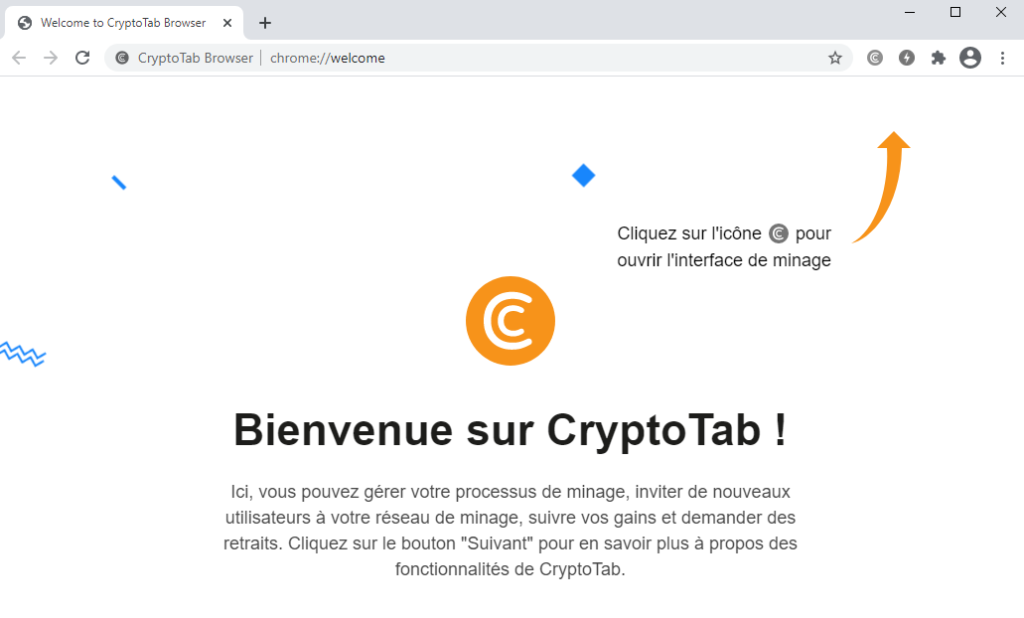
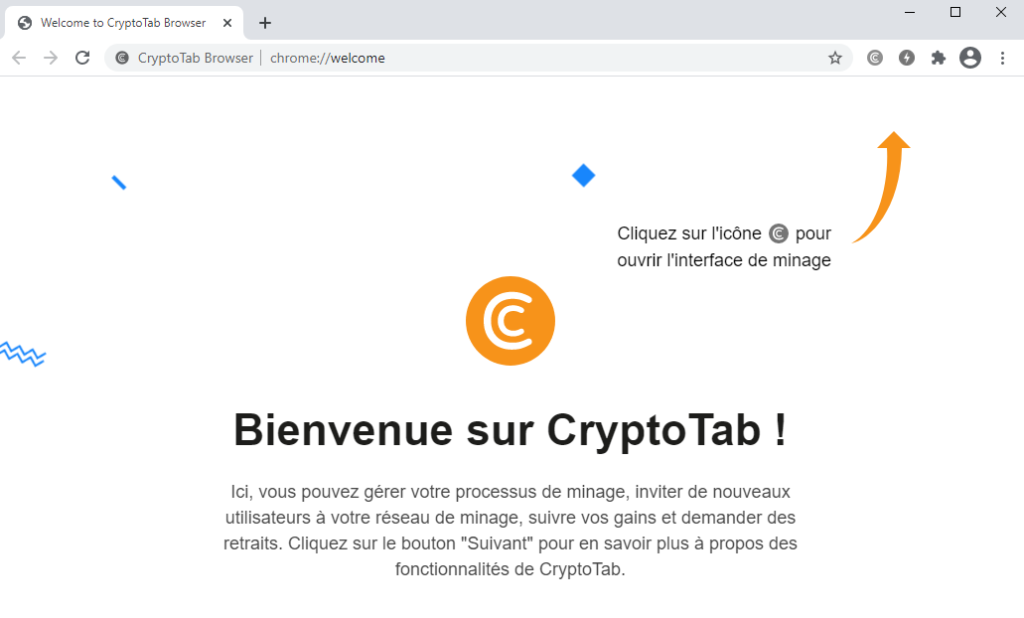
Once this is done, you can now browse knowing that your mining has also started; and every time you will launch CryptoTab Browser, the mining will be launched in the background.
If after that the mining doesn’t start right away while you are browsing, just check your mining speed: If the option is OFF, click ON to activate it, and the mining will start after a few moments of loading the bar.
4- See how to use CryptoTab Browser in video
CryptoTab Browser features
Of the features present on CryptoTab Browser, here are the ones we think are the most important:
1. Import bookmarks
It’s very frustrating to switch from one browser to another and not be able to keep the data that had been carefully saved over time.
You might be wondering how to import and synchronize bookmarks from an old browser to CryptoTab. You can do it without fear and in only 03 steps following the alignment of the following images.


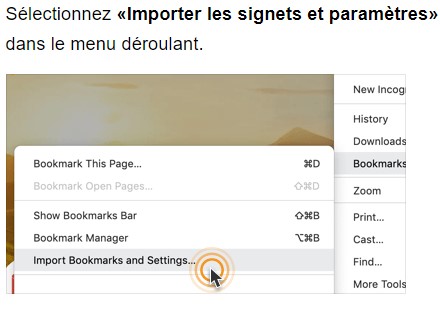
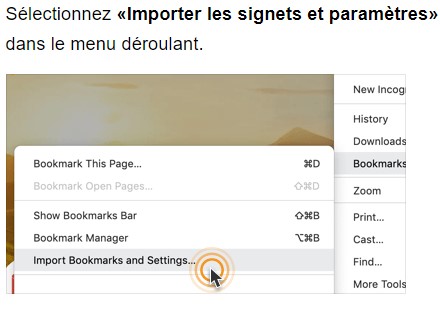
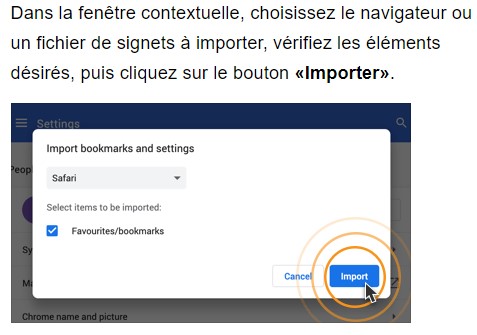
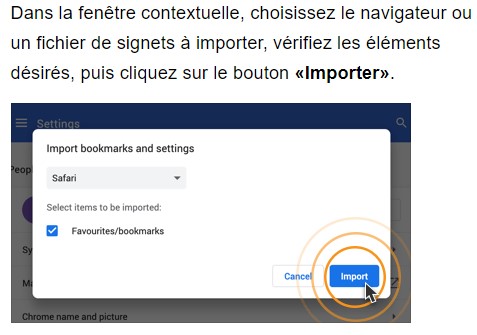
2. Adjust the mining speed
It is important to note that mining using CryptoTab Browser will consume more resources on your machine, so depending on the situation you will find yourself in, you will choose to increase it to Max or reduce it, or even stop the mining by clicking OFF
The mining speed is controlled by a slider in the upper left corner of the CryptoTab dashboard.
3. Mining network
Creating your own mining network by inviting your acquaintances to install and use the browser from your personal link will also help you to quickly increase your earnings on the platform.
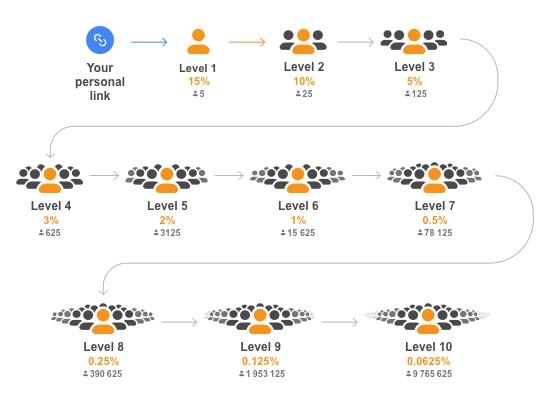
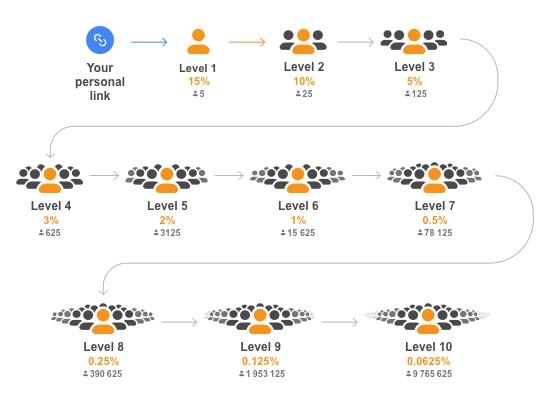
See also :
- How to create fake Facebook posts with many likes and comments
- How to become a spy with an iphone and wireless headphones
