Are you the proud owner of an Apple TV and want to download applications to enjoy it? No problem! In this article, we’ll explain how to download apps to your Apple TV in a few simple steps.
| Norton Secure VPN 2023 for up to 5 Devices | |
 | 19,99 $ |
Downloading apps to Apple TV
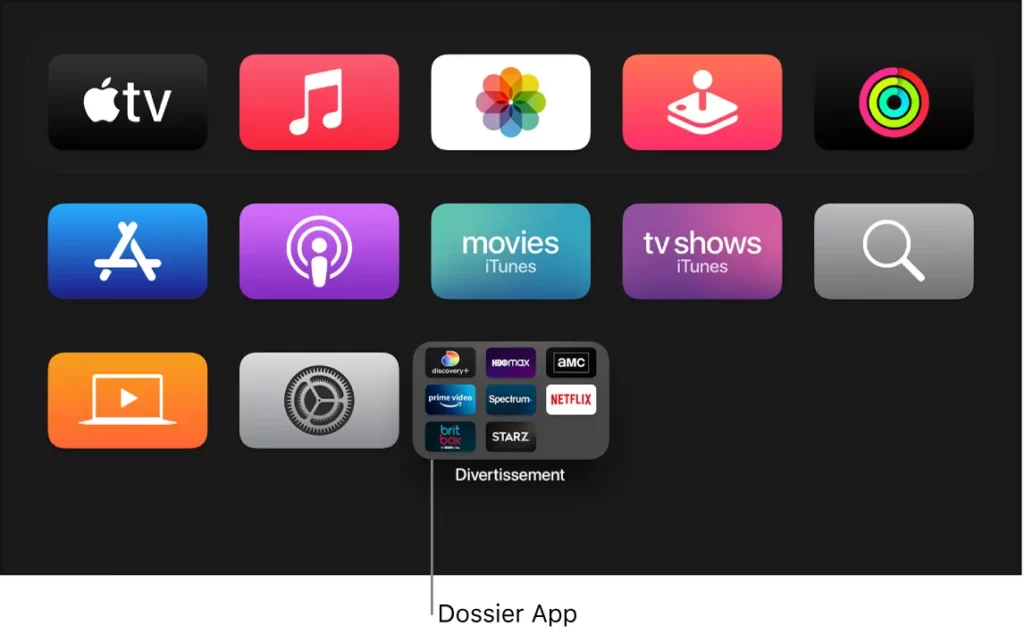
You can download apps to your Apple TV by following the steps below:
- Turn on your Apple TV and sign in to your Apple ID account: This step is essential for accessing the Apple TV App Store. It allows you to sign in and download apps securely. If you don’t have an Apple account yet, you can create one in a few clicks on the Apple website.
- Access the App Store by selecting the application icon on the home screen: Once you are signed in to your Apple ID account, you can access the App Store on your Apple TV. To do this, simply select the app icon on your Apple TV’s home screen.
- Browse the list of popular apps, recommendations or categories to find the app you want to download: there’s a lot to choose from! You can choose from the most popular apps of the moment or search through the available categories, such as games, streaming apps or sports apps.
- Select the application you want to download and press “Get”: Once you have found the application you were looking for, simply select the “Get” button. If the application is paid for, you can pay for it via your Apple ID account.
- Wait for the download to finish: The download may take a while depending on the size of the application and the quality of your internet connection. You can track the download status by selecting the “App Store” icon on the home screen.
- When the app is downloaded, it will be added to the home screen of your Apple TV and you can access it by selecting it: Scroll down the home screen of your Apple TV until you find the app you just downloaded. You can select it to open and enjoy it immediately.
It’s important to note that not all apps are available in the Apple TV App Store, as some apps are designed only for smartphones and tablets. In addition, some apps may require a subscription to access them. So be sure to check the terms and conditions of each app before downloading it.
By following these simple steps, you can easily download your favourite apps to your Apple TV. So don’t wait any longer to enjoy them!
See also:
- How to fix the Apple Watch that blocks on the Apple logo
- How to watch a movie on Apple TV free of charge

Network/Telecoms Engineer and Webmaster, I am an aficionado of everything related to IT. Passionate about tech tips and innovations shaping our digital world, I’m dedicated to sharing practical tips and up-to-date information on the latest technological advances. My goal is to make technology accessible to everyone, by simplifying complex concepts and providing you with useful tips to optimize your digital experience. Whether you are a curious novice or an expert eager for new things, my articles are here to inform and inspire you.
Join me on this technological adventure and stay at the forefront of innovation with my tips and analyses.
