Installing applications on Galaxy Watch is not more complicated than installing them on a phone. Just a few simple steps and you’re done.
The process varies slightly from one Galaxy Watch to another, but overall, you’ll get through it pretty easily. Think about it for a minute, installing Spotify on your Galaxy Watch will allow you to go for a run without having to bring your phone.
You’ll use your phone to install an app on the watch using a Bluetooth link. With the Galaxy Watch 4, you can do this directly from the watch with Play Store. In this case, make sure the Internet connection is strong. If you have an iPhone, also use the Samsung Galaxy Watch app.
Galaxy Watch 4: How to best configure it to take advantage of it?
How to install applications on Galaxy Watch with a phone
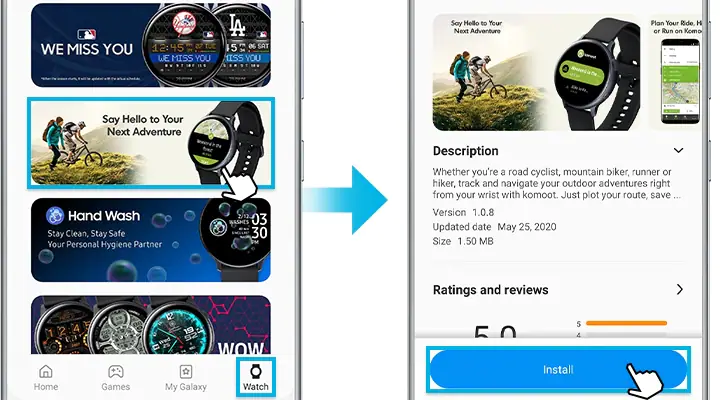
Depending on the Galaxy Watch you have, you’ll access a different app store.
On the Galaxy Watch4 series, open the Galaxy Wearable app on your phone, then tap Store. There you’ll see the Play Store version for your watch. Now find the app you want to install and tap “Install”.
If you have a Galaxy Watch 3 or Galaxy Watch Active 2, grab your phone and open the Galaxy Wearable app. Tap Galaxy Store, find the app you want to install and tap Install.
If your watch is an older model, open Galaxy Wearable, tap Discover, then tap Find More in the Galaxy Store. Tap the Watch tab to browse apps.
When you find the app you want, tap it, then tap Install to install it on your watch.
How to know your body fat and muscle percentage with Galaxy Watch 4?
How to install applications not available on Play Store on Galaxy Watch?
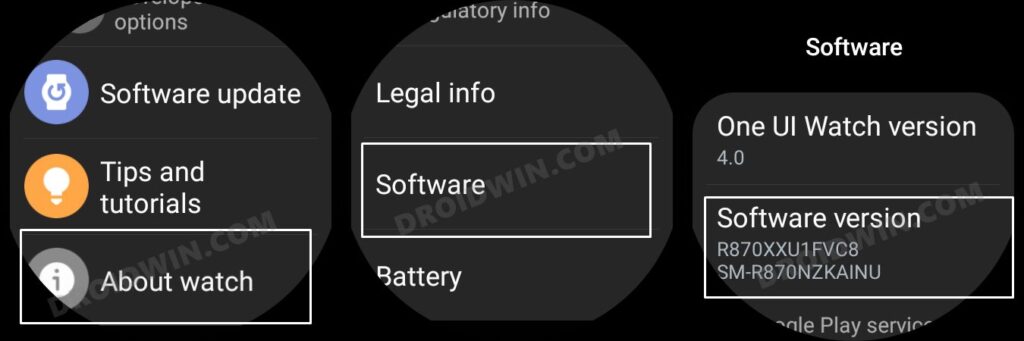
It is neither safe nor recommended by Samsung to install applications on your watch from any other source than those provided by the manufacturer. But if you’re the bold type, you should enable developer mode on the watch and allow installation from unknown sources:
- Take your Galaxy Watch and open the settings;
- Go to “About Watch” and then to “Software”
- Press Software Version five times to enable developer mode. A “Developer Options” menu will appear in the settings;
- Go back to the “About the watch” settings and activate the “Debug mode”;
- Now go to your phone and open the Galaxy Watch settings;
- Go to About Watch and enable the “Install from unknown sources” option.
How to install apps on Galaxy Watch without a phone.

You will do this by accessing Play Store directly from your watch. Installing from Play Store is faster from your phone if you know which application you want to install. In addition, Play Store on Galaxy Watch allows you to install the equivalent of applications already available on your phone.
- From the main dial of your watch, swipe up to access your apps;
- Tap the Google Play Store app;
- Tap the search magnifier;
- Choose an input method to search for the app you want to install;
- Tell the watch which app you want to install;
- Once Play Store has found your app, tap on it;
- Now press Install ;
Play Store will start the download. If the app says it will start downloading soon, the connection may not be good. Cancel the installation, check the internet connection and try again.
Read also :
- Is the Fossil Gen 7 better than Galaxy Watch 5?
- Galaxy Watch 5 vs Xiaomi Watch S3: which one is better

