If you use Snapchat, you’ve probably already heard of Snapmap, an interesting feature that lets you share your location in real time with your friends. But did you know that you can also add people nearby and discover new friends with this feature? In this article, we’ll explain how to add people nearby on Snapchat from Snapmap and enjoy a whole new social experience.
How to add people nearby on Snapchat
Activate the Snapmap function:
Before you can add people nearby on Snapchat, you need to make sure the Snapmap function is enabled on your account. To do this, open Snapchat, slide your finger down on the camera screen to display the map, then tap the icon at top right representing overlapping layers.
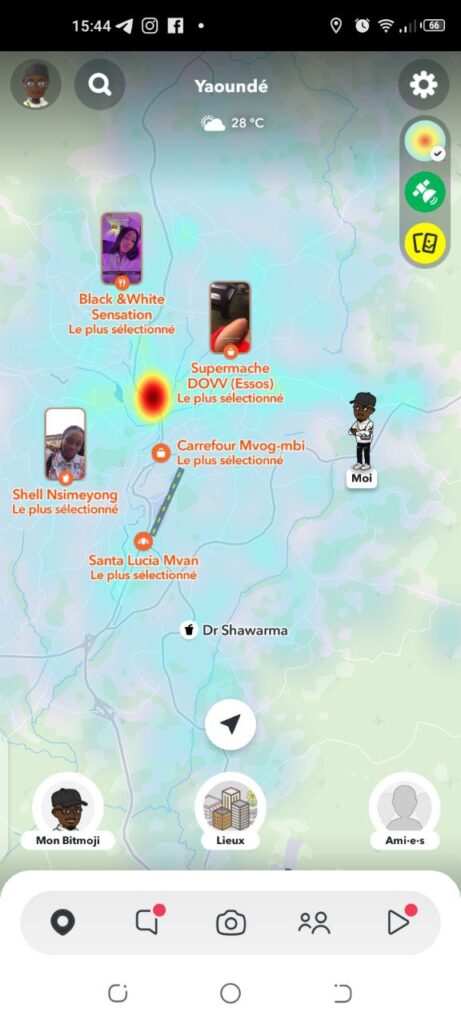
NB: You can add anyone who appears on Snapmap as a friend if and only if they have a “public profile”. To add nearby people on Snapchat via Snapmap proceed as follows:
- Open the Snapchat app and access Snapmap by tapping the location icon at the bottom left of the screen.
- Authorize Snapchat to use your location.
- Select a hotspot or zoom in on the map to see the Bitmojis of your friends who have activated their location.
- Tap their Bitmoji icon to see their profile.
- Press “Add” to add this person to your list of friends.
It’s important to note that the people you want to add must also have activated their location to appear on Snapmap. If you know the username of the person you wish to add, you can also add them by selecting “Add by username” under “Add friends”.
See also:
