The “Processing abandoned” error when importing a YouTube video can be caused by various problems. Here are a few steps you can take to resolve the problem:
- Check your Internet connection: Make sure your Internet connection is stable and working properly. Connection problems can cause the video to fail.
- Incompatible file format: Make sure that the file format of the video you are trying to import is supported by YouTube. Commonly supported formats are MP4, AVI, WMV, MOV, etc. If your file is in a different format, convert it to one of these formats before importing it.
- Browser and update : If you’re using a web browser to import the video, make sure it’s up to date. Try using a different browser to see if the problem persists.
- Check copyright: If the video contains copyrighted content, make sure you have the necessary rights to download and publish this content.
- Clear cookies and cache: Try clearing your browser’s cookies and cache. Sometimes corrupted temporary data can cause import problems.
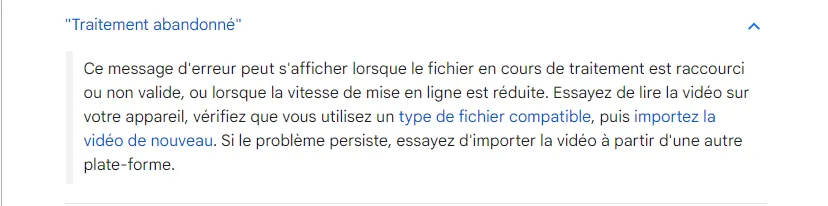
The above causes may well be at the root of the “processing abandoned” error when you import a video to your YouTube channel, but in most cases the reason is quite different. If you’ve just finished editing the video you’re uploading, “make sure you’ve really finished exporting your video before trying to import it onto YouTube again”. Very often, when we’re in a hurry, we rush through everything and forget to check that the export of our video from the editing software is actually complete.
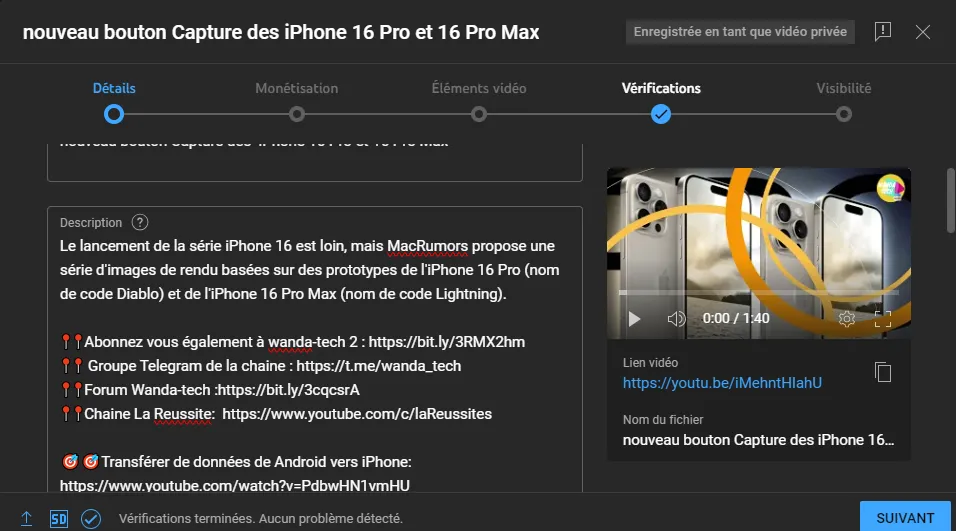
However, if the problem persists, don’t hesitate to leave us a message in the comments, and we’ll be happy to deal with the problem together.
