You wish to shop on Amazon or browse products, but the Amazon application is not working? There may be several sources of the problem of Amazon application crashing, having difficulty loading pages, but don’t worry, we have several solutions.
| Norton Secure VPN 2023 for up to 5 Devices | |
 | 19,99 $ |
Fix the Amazon application that doesn’t work
Check the status of the internet connection
If the Amazon application is not working, it may be due to connectivity and network problems. Since the Amazon app needs to connect to the internet to work, make sure there is a strong Wi-Fi or cellular signal on your phone. Also test your internet connection by going to YouTube, for example, to play one or two videos. If the stream is not good, the problem must be with the connection.
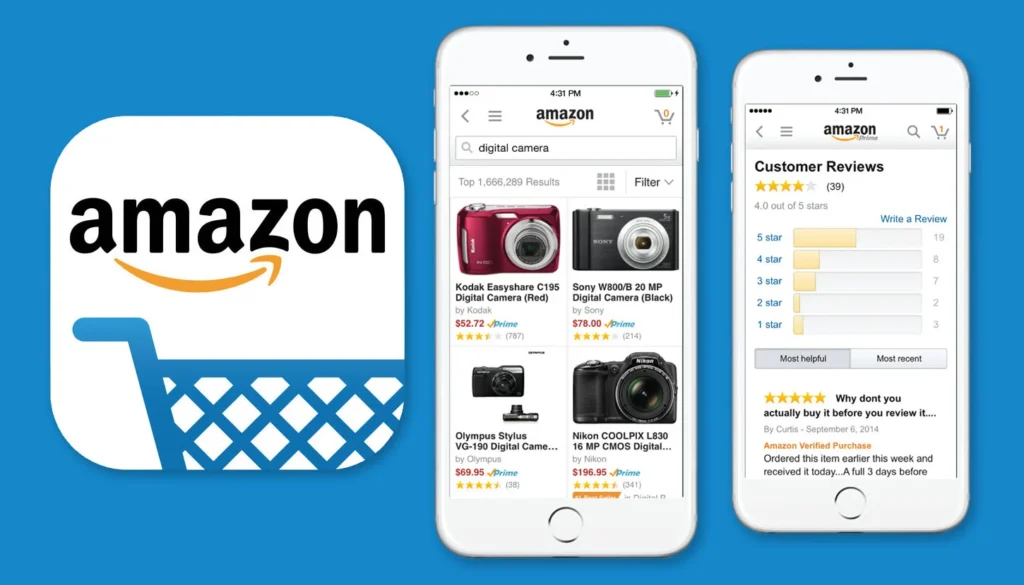
Restarting the application
If your Amazon application is not working, the first thing to do is restart the application. A simple restart often resolves software malfunctions. Also be sure to stop the Amazon application from running in the background by viewing the recent applications and removing it from the list.
However, task overload in the background can also cause the Amazon application to bug, so we also suggest closing applications that are not serving you to free up memory. If it persists also consider restarting your phone before moving on to the next solution if after restarting the Amazon app is still bothering
Check the status of updates
Amazon’s technical team is constantly releasing new updates, so it’s possible that the problem has already been resolved in a recent update. If the application is not up to date, download the latest update.
Empty the Amazon application’s cache
To solve the problem of the Amazon application not working, you can also try clearing the application’s cache. This often helps to solve problems with the application. To do this :
-On Android devices,
- go to your device settings
- Select the “Applications” option
- Then, look for the Amazon application
- Click on “Storage and cache” and finally select “Clear cache”.


- It’s a little different on the iPhone, as the only way to clear an application’s cache here is to uninstall the application, then reinstall it from the Apple App Store.
Uninstall and reinstall the application
In some situations, it is the application files that may be corrupted, and therefore you need to uninstall the application and reinstall it from your phone’s application shop.
Update the phone
As a last resort, it is recommended to update the phone’s operating system. It can cause applications to malfunction if it is out of date. Check if there is an update waiting for your iOS or Android operating system and install it.
Also :
