In this article, we’ll show you how to lock chats in WhatsApp for enhanced privacy. We’ll walk you through the simple steps to enable this feature and protect your conversations from prying eyes. Whether you’re using an Android or iOS phone, you’ll be able to easily enable chat locking thanks to WhatsApp’s advanced security options.
How do I lock chats in WhatsApp?
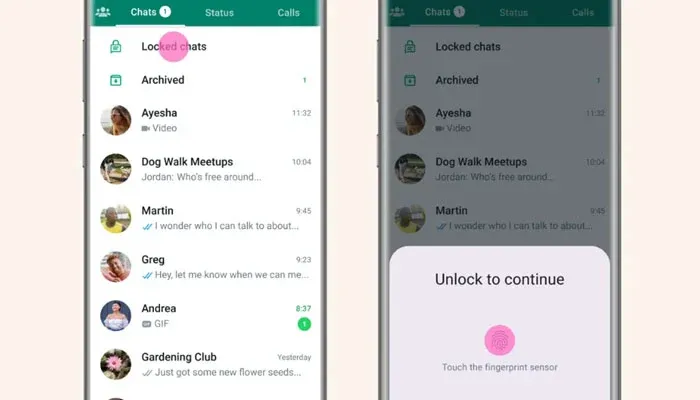
Open WhatsApp on your phone
To get started, open the WhatsApp application on your phone. Make sure you have the latest version of the application installed to access all features.
Long press on the chat you want to lock
Choose the chat you want to lock and long press it. On Android, you’ll see a three-dot icon at the top, press it to display additional options. On iOS, a pop-up menu will appear when you long-press the chat, select “Lock chat”.
Enable chat lock with PIN or fingerprint
In the chat lock options window, you can choose to activate locking with a PIN code or a fingerprint. Select the security mode that best suits your phone.


Locked chats are displayed at the top of your chat list
Once locking has been activated, you will see locked chats appear at the top of your chat list. This will allow you to identify them easily and keep control over the confidentiality of these conversations.
Access locked chats using your password or biometric data
To access locked chats, open the “Locked chats” folder using your password or your biometric data (fingerprint or facial recognition). Make sure you choose a secure password that you can easily remember.
Hide locked chats and set a personalised password
If you wish to completely hide locked chats from your main chat list, you can activate the “Hide locked chats” option in the chat lock settings. In addition, you have the option to set a custom password to further enhance security.
The WhatsApp Secret code feature has started to be rolled out around the world and should be available to all users in the coming months. To check if you can already use it, update your application and test this feature.
The chat lock feature in WhatsApp provides an extra layer of privacy to protect your personal exchanges. By following the simple steps above, you can easily enable this feature on your Android or iOS phone. Stay in control of your privacy by securing your WhatsApp chats with a PIN or fingerprint. Enhanced privacy is at your fingertips for all WhatsApp users around the world.
Related :
- Discover the New WhatsApp Secret Code Feature: Strengthen the Security of your Chats
- WhatsApp introduces revolutionary AI-powered conversations: how to use the new feature
